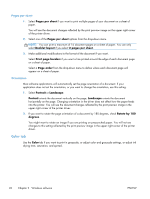HP Officejet Pro X476 HP Officejet X Series - Software Technical Reference - Page 37
Advanced tab, Select a destination, Device Services, Advanced, Color, Layout, Finishing
 |
View all HP Officejet Pro X476 manuals
Add to My Manuals
Save this manual to your list of manuals |
Page 37 highlights
● Select Select a destination to access diagnostic tools, support and troubleshooting, printer manuals, and driver updates. ● Select Device Services to open the printer's Embedded Web Server (EWS). The EWS provides information about ink levels, printer usage, features available, Web Services such as ePrint, network status, and Energy Save Settings. Advanced tab If the software application supports changing settings such as number of copies and collation, change the settings in the software application. If the software application does not support these settings, use the Advanced tab. Change other settings such as Color and Layout on the Color tab and Finishing tab, respectively. Other settings on this tab are for advanced use. ENWW In-box CD and Full Software Solution or Driver with Installer on the Web (PCL6) 29