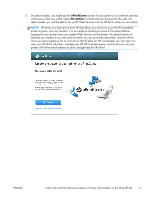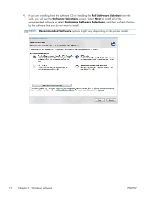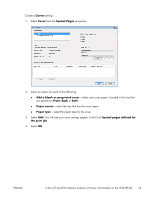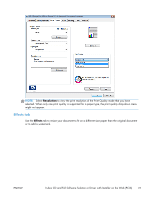HP Officejet Pro X476 HP Officejet X Series - Software Technical Reference - Page 24
Paper/Quality tab
 |
View all HP Officejet Pro X476 manuals
Add to My Manuals
Save this manual to your list of manuals |
Page 24 highlights
Paper/Quality tab Use the Paper/Quality tab to specify paper size, type, and source. You can also specify different paper selections for the front cover, first page, other pages, last page, and back cover of the document. Paper sizes Paper source Paper type Special pages Print quality Select a paper size from this drop-down menu. Use Custom to define a paper size not in the menu. Select the tray you want to use from this drop-down menu. Automatically Select uses the source tray that supports the paper size you selected. Select a paper type from this drop-down menu. Select Settings to define different paper trays and paper types for the pages of your document. Select a print quality from this drop-down menu, and then select Resolution to view the print resolution of the option that you have selected. NOTE: The Resolution feature is only available in the PCL6 full-feature driver. NOTE: If a paper type has only one supported print quality setting, the drop-down menu might not appear. 16 Chapter 2 Windows software ENWW