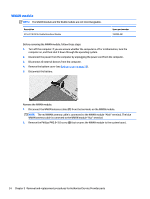HP Pavilion 11-n038ca HP Pavilion 11 x360 PC Maintenance and Service Guide - Page 37
When you lift the bottom cover, a cable is connected from the USB/audio board installed
 |
View all HP Pavilion 11-n038ca manuals
Add to My Manuals
Save this manual to your list of manuals |
Page 37 highlights
4. Remove the two Phillips PM2.5×8.0 screws (1) and the seven Phillips PM2.0×7.0 screws (2) that secure the bottom cover to the computer. 5. Separate the bottom cover from the computer by lifting up at the seam near the display hinges (1), and then lift the cover up and off the computer (2) far enough to access the USB/audio board connector on the system board. NOTE: When you lift the bottom cover, a cable is connected from the USB/audio board (installed on the inside of the bottom cover) to the system board. Be sure not to pull the cable loose when lifting the bottom cover. Component replacement procedures 29
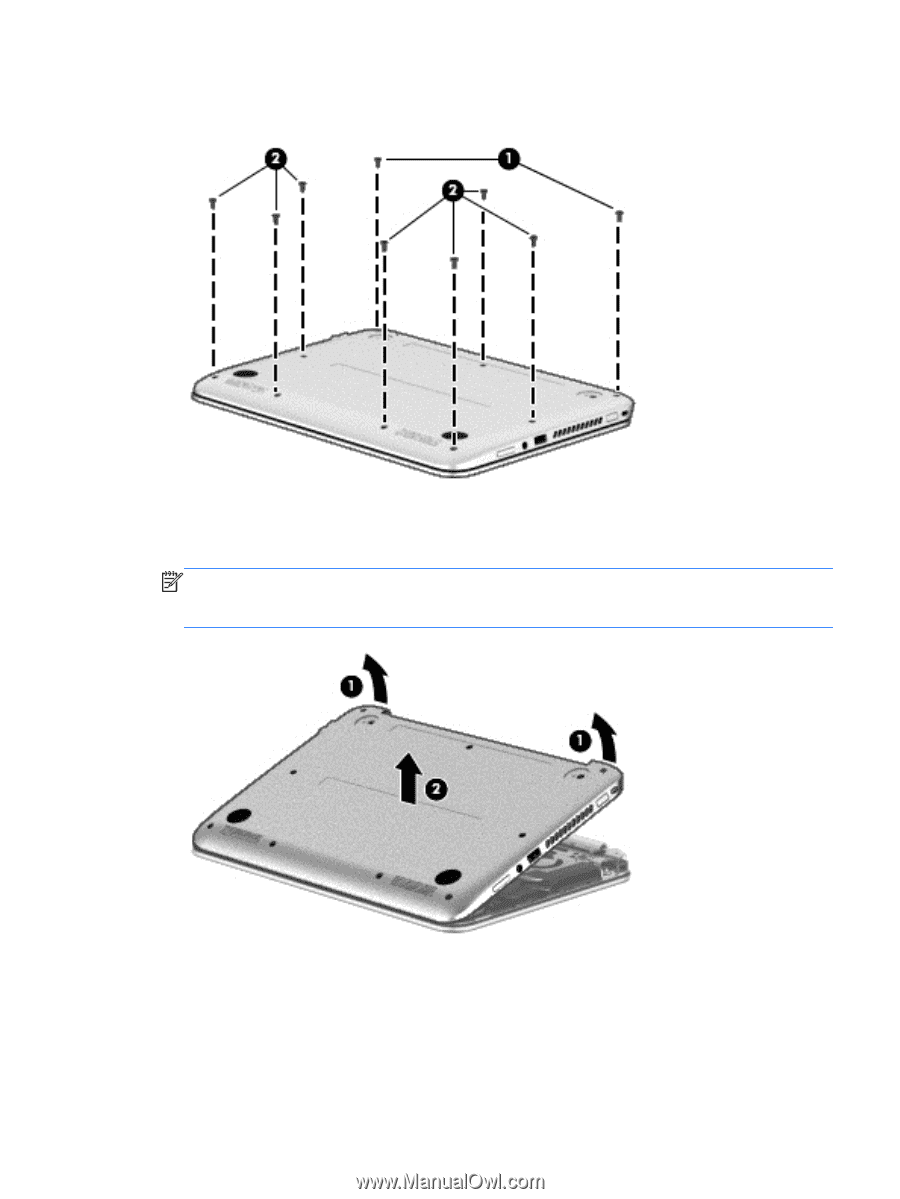
4.
Remove the two Phillips PM2.5×8.0 screws
(1)
and the seven Phillips PM2.0×7.0 screws
(2)
that secure
the bottom cover to the computer.
5.
Separate the bottom cover from the computer by lifting up at the seam near the display hinges
(1)
, and
then lift the cover up and off the computer
(2)
far enough to access the USB/audio board connector on
the system board.
NOTE:
When you lift the bottom cover, a cable is connected from the USB/audio board (installed on
the inside of the bottom cover) to the system board. Be sure not to pull the cable loose when lifting the
bottom cover.
Component replacement procedures
29