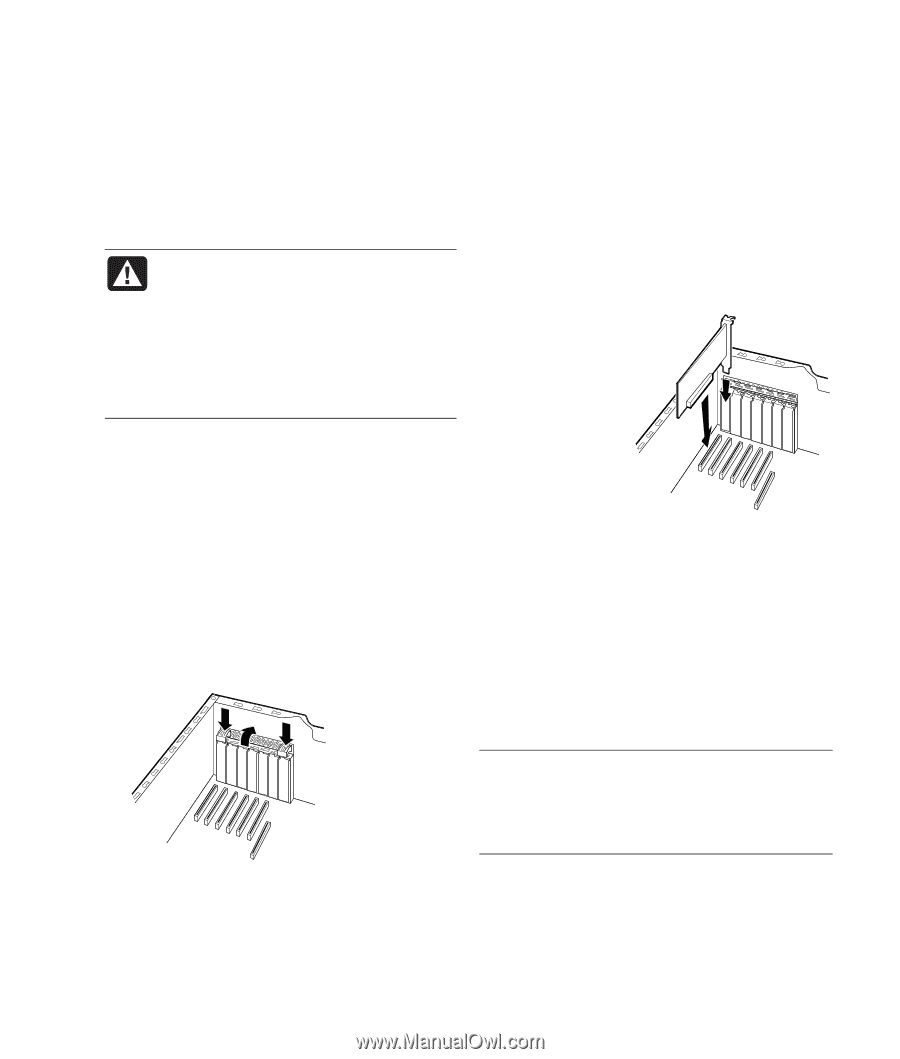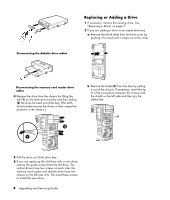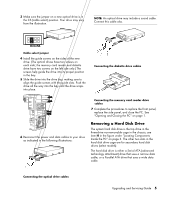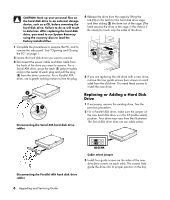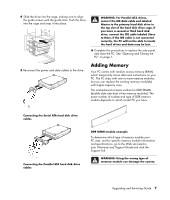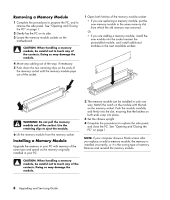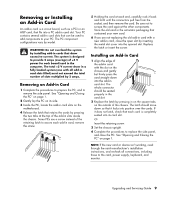HP Pavilion d4000 Upgrading and Servicing Guide - Page 13
Removing or Installing, an Add-in Card - power supply
 |
View all HP Pavilion d4000 manuals
Add to My Manuals
Save this manual to your list of manuals |
Page 13 highlights
Removing or Installing an Add-in Card An add-in card is a circuit board, such as a PCI or an AGP card, that fits into a PC add-in card slot. Your PC contains several add-in card slots that can be used to add components to your PC. The PC component configurations vary by model. WARNING: Do not overload the system by installing add-in cards that draw excessive current. The system is designed to provide 2 amps (average) of +5 V power for each board/card in the computer. The total +5 V current draw in a fully loaded system (one with all add-in card slots filled) must not exceed the total number of slots multiplied by 2 amps. Removing an Add-in Card 1 Complete the procedures to prepare the PC, and to remove the side panel. See "Opening and Closing the PC" on page 1. 2 Gently lay the PC on its side. 3 Inside the PC, locate the add-in card slots on the motherboard. 4 Release the latch that retains the cards by pressing the two tabs at the top of the add-in slots inside the chassis. Some PCs use a screw instead of the retaining latch to secure each add-in card; remove the screw. 5 Holding the card at each end, carefully rock it back and forth until the connectors pull free from the socket, and then remove the card. Be sure not to scrape the card against the other components. Store the old card in the anti-static packaging that contained your new card. 6 If you are not replacing the old add-in card with a new add-in card, close the open slot by inserting the metal slot cover into the opened slot. Replace the latch or insert the screw. Installing an Add-in Card 1 Align the edge of the add-in card with the slot on the chassis and gently but firmly press the card straight down into the add-in card slot. The whole connector should be seated properly in the card slot. 2 Replace the latch by pressing in on the square tabs on the outside of the chassis. The latch should move down so that it locks into position over the cards. If it does not latch, check that each card is completely seated into its card slot. Or Insert the retaining screw. 3 Set the chassis upright. 4 Complete the procedures to replace the side panel, and close the PC. See "Opening and Closing the PC" on page 1. NOTE: If the new card or device isn't working, read through the card manufacturer's installation instructions, and recheck all connections, including those to the card, power supply, keyboard, and monitor. Upgrading and Servicing Guide 9