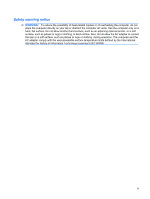Table of contents
1
Using HP QuickWeb (select models only)
Starting HP QuickWeb
.........................................................................................................................
2
Disabling and enabling HP QuickWeb
.................................................................................................
2
2
Features
Identifying hardware
.............................................................................................................................
3
Components
.........................................................................................................................................
4
Top components
..................................................................................................................
4
TouchPad
............................................................................................................
4
Lights
...................................................................................................................
5
Buttons, speakers, and fingerprint reader
...........................................................
7
Keys
....................................................................................................................
8
Display
................................................................................................................
9
Front components
..............................................................................................................
10
Rear component
................................................................................................................
10
Right-side components
......................................................................................................
11
Left-side components
........................................................................................................
12
Bottom components
...........................................................................................................
13
Wireless antennas
.............................................................................................................
14
Additional hardware components
......................................................................................
15
Labels
.................................................................................................................................................
16
3
Wireless, local area network, and modem
Using wireless devices
.......................................................................................................................
17
Identifying wireless and network status icons
....................................................................
18
Using the wireless controls
................................................................................................
18
Using the wireless button
...................................................................................................
19
Using HP Wireless Assistant
.............................................................................................
19
Using HP Connection Manager (select models only)
........................................................
20
Using operating system controls
........................................................................................
20
Using a WLAN
....................................................................................................................................
21
Setting up a WLAN
............................................................................................................
21
Protecting your WLAN
.......................................................................................................
22
Connecting to a WLAN
......................................................................................................
23
v