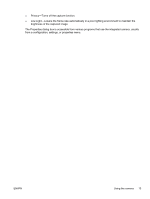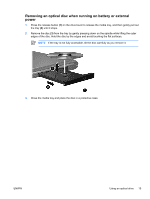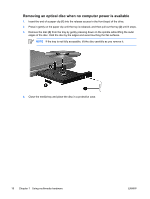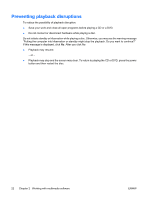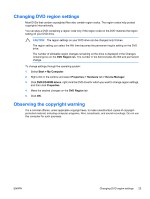HP Pavilion dv6000 Multimedia - Windows XP - Page 22
Using the media activity buttons, Previous/rewind button, Play/pause button
 |
View all HP Pavilion dv6000 manuals
Add to My Manuals
Save this manual to your list of manuals |
Page 22 highlights
Using the media activity buttons The following illustration and tables describe the functions of the media activity buttons when a disc is inserted in the optical drive. ● Previous/rewind button (1) ● Play/pause button (2) ● Next/fast forward button (3) ● Stop button (4) Previous/rewind button Disc status Playing Playing Button Previous/rewind button fn + previous/rewind button Play/pause button Disc status Not playing Playing Button Play/pause button Play/pause button Function Plays a previous track or chapter. Rewinds the playback. Function Plays the disc. Pauses the playback. 18 Chapter 1 Using multimedia hardware ENWW

Using the media activity buttons
The following illustration and tables describe the functions of the media activity buttons when a disc is
inserted in the optical drive.
●
Previous/rewind button
(1)
●
Play/pause button
(2)
●
Next/fast forward button
(3)
●
Stop button
(4)
Previous/rewind button
Disc status
Button
Function
Playing
Previous/rewind button
Plays a previous track or chapter.
Playing
fn
+ previous/rewind button
Rewinds the playback.
Play/pause button
Disc status
Button
Function
Not playing
Play/pause button
Plays the disc.
Playing
Play/pause button
Pauses the playback.
18
Chapter 1
Using multimedia hardware
ENWW