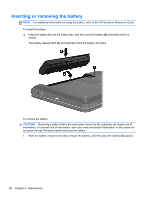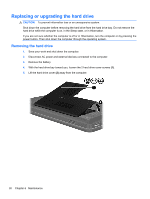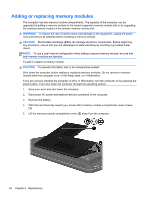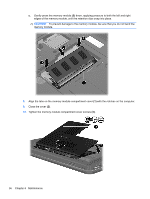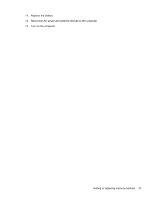HP Pavilion g4-1400 Getting Started HP Notebook - Windows 7 - Page 39
Turn on the computer., Reconnect AC power and external devices to the computer.
 |
View all HP Pavilion g4-1400 manuals
Add to My Manuals
Save this manual to your list of manuals |
Page 39 highlights
4. Tighten the hard drive cover screws (3). 5. Replace the battery. 6. Reconnect AC power and external devices to the computer. 7. Turn on the computer. Replacing or upgrading the hard drive 33
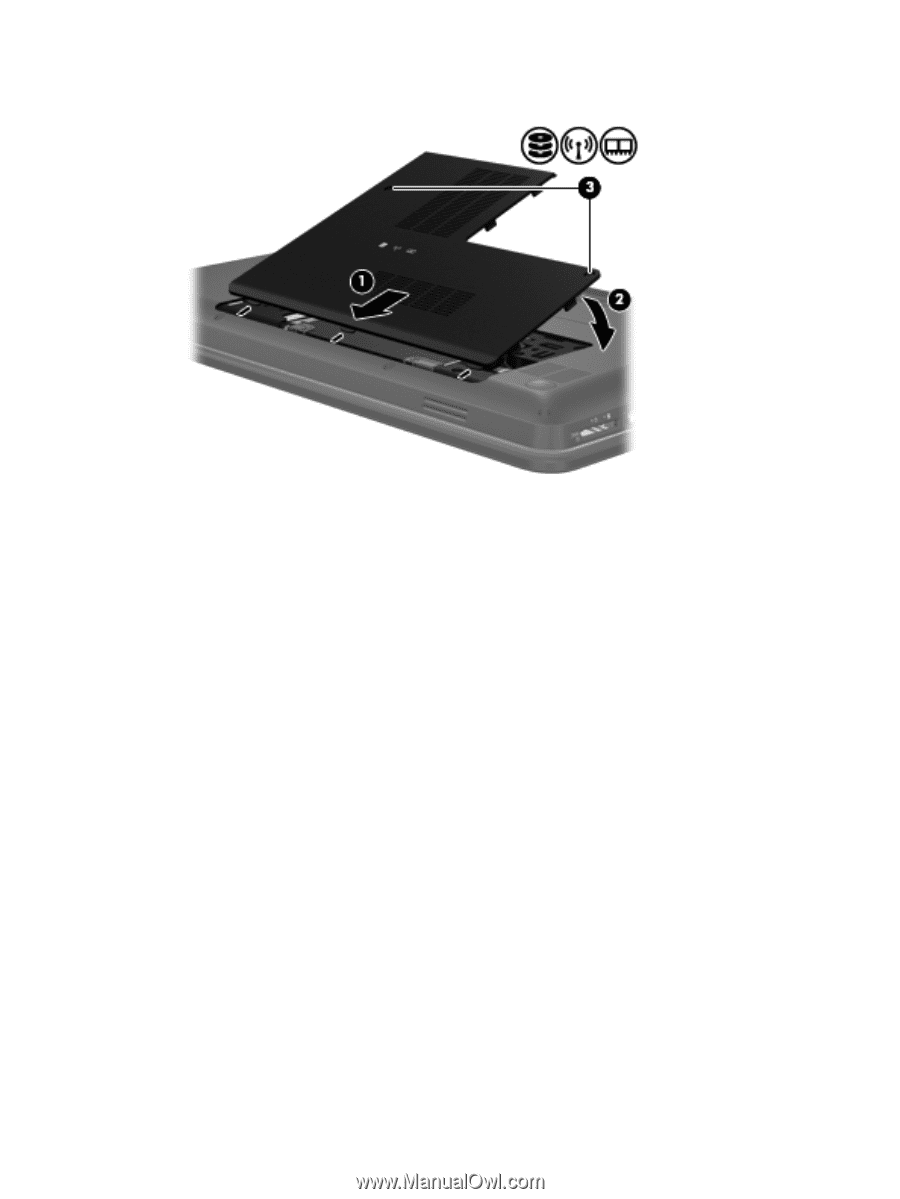
4.
Tighten the hard drive cover screws
(3)
.
5.
Replace the battery.
6.
Reconnect AC power and external devices to the computer.
7.
Turn on the computer.
Replacing or upgrading the hard drive
33