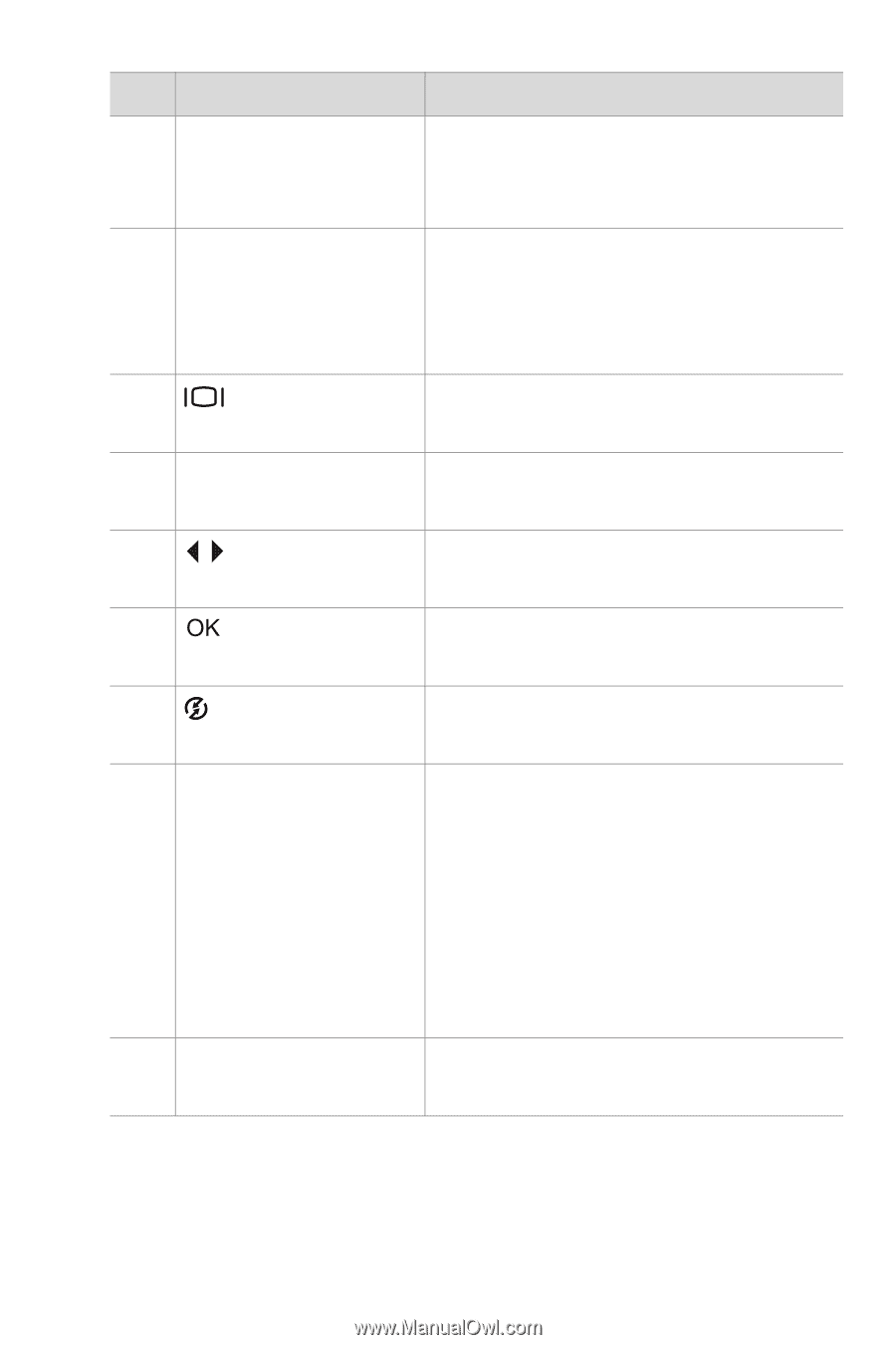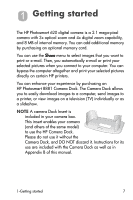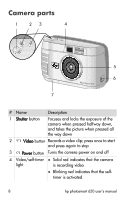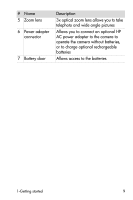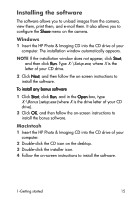HP Photosmart 620 HP Photosmart 620 series digital camera - (English) User Gui - Page 13
Display, Arrow, Share, HP Instant Share - review
 |
View all HP Photosmart 620 manuals
Add to My Manuals
Save this manual to your list of manuals |
Page 13 highlights
# Name Description 16 USB connector Provides connection to either a computer or printer by using a USB cable 17 Image display Provides menu information to operate the camera; you can also preview the picture before taking it and review it afterward 18 Display button Activates Preview mode or turns off the image display 19 Tripod mount Allows camera to be mounted to a tripod 20 Arrow buttons Move to menu options and navigate through images 21 button Switches to Playback mode and selects menu options 22 Share button Turns the HP Instant Share menu on and off 23 Viewfinder light z Blinking orange indicates that the camera is busy or is experiencing an error z Blinking green indicates that the camera can't focus or that you need to hold it steady for a long exposure 24 Optical viewfinder Allows you to frame the subject of the picture 1-Getting started 11