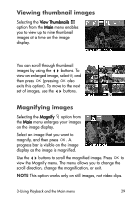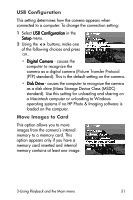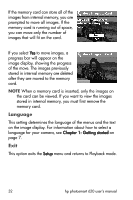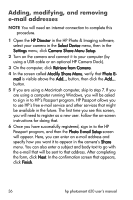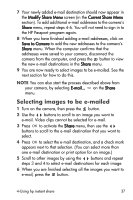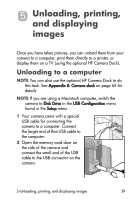HP Photosmart 620 HP Photosmart 620 series digital camera - (English) User Gui - Page 36
Share, Print 1 copy, Print 2 copies
 |
View all HP Photosmart 620 manuals
Add to My Manuals
Save this manual to your list of manuals |
Page 36 highlights
After you press the button, you can activate the Share menu by pressing . The following table provides information about the Share menu. 23 4 1 # Icon Description 1 Print 1 copy of current image. If paper size is 4 by 6 inches or 8.5 by 11 inches, the picture is printed 4 by 6 inches. If paper size is A4 or A6, the picture is printed at A6 size. 2 Print 2 copies of current image. 3 E-mail... Lets you add e-mail addresses to the Share menu. This procedure is explained later in this chapter. 4 Check mark indicates a destination has been selected for the currently displayed image. (You can select more than one destination per image.) 34 hp photosmart 620 user's manual

34
hp photosmart 620 user’s manual
After you press the
button, you can activate the
Share
Share
Share
Share
menu
by pressing
. The following table provides information
about the
Share
Share
Share
Share
menu.
#
Icon
Description
1
Print 1 copy
Print 1 copy
Print 1 copy
Print 1 copy
of current image.
If paper size is 4 by 6 inches or 8.5 by 11 inches,
the picture is printed 4 by 6 inches. If paper size is
A4 or A6, the picture is printed at A6 size.
2
Print 2 copies
Print 2 copies
Print 2 copies
Print 2 copies
of current image.
3
E-mail...
E-mail...
E-mail...
E-mail...
Lets you add e-mail addresses to the
Share
Share
Share
Share
menu. This procedure is explained later in
this chapter.
4
Check mark indicates a destination has been
selected for the currently displayed image. (You
can select more than one destination per image.)
1
2
3
4