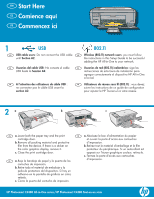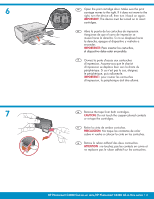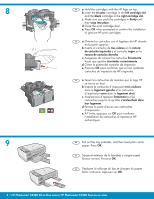HP Photosmart C4390 Setup Guide - Page 2
HP All-in-One.
 |
View all HP Photosmart C4390 manuals
Add to My Manuals
Save this manual to your list of manuals |
Page 2 highlights
3 HP Photosmart C4380 series Basics Guide EN Verify the box contents. The contents of your box may differ. *May be included ES Compruebe el contenido de la caja. El contenido de la caja puede ser distinto. *Puede estar incluido * * FR Vérifiez le contenu du carton. Le contenu du carton peut varier. *Peut être inclus 4a b EN a. Connect the power cord and adapter. b. Press to turn on the HP All-in-One. NOTE: Pay attention to the helpful messages and animations in the display during the setup process. ES a. Conecte el cable de alimentación y el adaptador. b. Presione para encender el dispositivo HP All-in-One. NOTA: Preste atención a los mensajes y animaciones de gran utilidad que aparecen en pantalla durante el proceso de instalación. FR a. Connectez le cordon d'alimentation et l'adaptateur. b. Appuyez sur pour mettre l'appareil HP Tout-en-un sous tension. REMARQUE : soyez attentif aux messages et aux animations d'aide à l'écran lors de la configuration. 5 EN ES • If a prompt appears asking you to set the language and country/region, use the arrows to select your language from the list of up to 25 languages, press OK, and confirm. Select your country/region, press OK and confirm. • If a prompt appears asking you to install print cartridges, go to the next step in this guide. • Si se le solicita que configure el idioma y el país/región, utilice las flechas para seleccionar el idioma en la lista de más de 25 idiomas, presione OK y confírmelo. Seleccione el país/región, presione OK y confírmelo. • Si se le solicita que instale los cartuchos de impresión, vaya al siguiente paso de esta guía. FR • Si une invite vous demande de définir la langue et le pays/la région de votre choix, utilisez les flèches pour sélectionner votre langue (25 langues disponibles), appuyez sur OK et confirmez. Sélectionnez votre pays/région, appuyez sur OK et confirmez. • Si une invite vous demande d'installer des cartouches d'impression, passez à l'étape suivante de ce guide. 2 • HP Photosmart C4380 All-in-One series /HP Photosmart C4380 Tout-en-un série