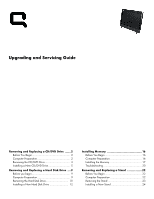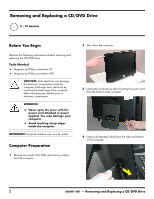HP Presario CQ1 Upgrading and Servicing Guide - Page 5
Removing the CD/DVD Drive, Lift the two feet to detach the back cover.
 |
View all HP Presario CQ1 manuals
Add to My Manuals
Save this manual to your list of manuals |
Page 5 highlights
5 Set down a blanket, towel, or other soft cloth on a firm surface, to protect the screen from scratches or other damage. Place the computer face-down on the soft surface. 8 Lift the two feet to detach the back cover. Removing the CD/DVD Drive 6 Lift the stand so that the bottom screw is accessible. 9 Lift the back cover off the computer. 10 Locate the CD/DVD drive compartment on the back of the computer. 7 Remove the six screws attaching the back cover to the computer. 603411-001 - Removing and Replacing a CD/DVD Drive 3

603411-001
— Removing and Replacing a CD/DVD Drive
3
5
Set down a blanket, towel, or other soft cloth on a firm
surface, to protect the screen from scratches or other
damage. Place the computer face-down on the soft
surface.
Removing the CD/DVD Drive
6
Lift the stand so that the bottom screw is accessible.
7
Remove the six screws attaching the back cover to the
computer.
8
Lift the two feet to detach the back cover.
9
Lift the back cover off the computer.
10
Locate the CD/DVD drive compartment on the back of
the computer.