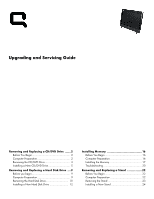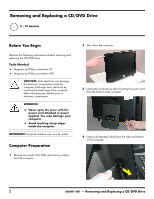HP Presario CQ1 Upgrading and Servicing Guide - Page 6
easily. Use caution when you remove it., The screw is very small and can be lost
 |
View all HP Presario CQ1 manuals
Add to My Manuals
Save this manual to your list of manuals |
Page 6 highlights
11 Use a #2 Phillips screwdriver to remove the screw that secures the CD/DVD cover. 14 Disconnect the CD/DVD drive cable. TIP: The screw is very small and can be lost easily. Use caution when you remove it. Work over a surface where you can retrieve a screw if it falls. 12 Push the CD/DVD drive in the direction indicated by the arrow engraved on the computer. 15 Use a #00 Phillips screwdriver to remove the screws from the sides of the CD/DVD drive cage. There is one screw located on each side. 13 Lift the CD/DVD drive out of the compartment. TIP: The screws are very small and can be lost easily. Use caution when you remove them. Work over a surface where you can retrieve a screw if it falls. 16 Use a #00 Phillips screwdriver to remove the screw at the back of the CD/DVD drive cage. 4 603411-001 - Removing and Replacing a CD/DVD Drive