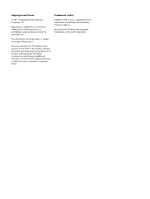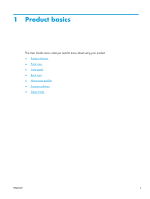Table of contents
1
Product basics
..................................................................................................................
1
Product features
.......................................................................................................................
2
Front view
...............................................................................................................................
3
Front panel
..............................................................................................................................
4
Back view
...............................................................................................................................
5
About scan profiles
..................................................................................................................
5
Scanner software
.....................................................................................................................
6
HP Smart Document Scan Software
.............................................................................
6
HP Scanner Tools Utility
.............................................................................................
7
HP TWAIN
...............................................................................................................
7
ISIS
.........................................................................................................................
7
Sleep Mode
............................................................................................................................
7
2
Use the scanner
................................................................................................................
9
Load originals
..........................................................................................................................
9
Document loading tips
...............................................................................................
9
Load documents
......................................................................................................
12
Load cards into the document input tray
.....................................................................
15
Scan documents
.....................................................................................................................
15
Tips on scanning
.....................................................................................................
15
Scan from the front panel buttons
..............................................................................
16
Scan from HP Smart Document Scan Software
............................................................
16
Scan from ISIS- or TWAIN-compliant scanning software
...............................................
16
3
Overview of scanning software features
.........................................................................
19
Work with scan profiles
..........................................................................................................
19
View profiles
..........................................................................................................
20
Create HP Smart Document Scan Software profiles
......................................................
20
Create scan profiles that use non-HP scanning software
...............................................
21
Import and export HP Smart Document Scan Software scan profiles
..............................
21
Import and export TWAIN scan profiles
.....................................................................
22
ENWW
iii