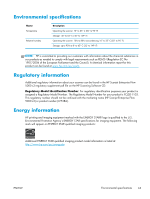HP ScanJet Enterprise Flow 5000 User Guide - Page 64
Reload the unscanned originals in the document input tray., Resume scanning.
 |
View all HP ScanJet Enterprise Flow 5000 manuals
Add to My Manuals
Save this manual to your list of manuals |
Page 64 highlights
2. Open the document feeder hatch. 3. Remove the originals or any obstructions from the paper path. 4. Remove any visible debris (for example, paper, staples, or clips) from the paper path. 5. Close the document feeder hatch. 6. Reload the unscanned originals in the document input tray. 7. Resume scanning. 58 Chapter 5 Troubleshooting ENWW

2.
Open the document feeder hatch.
3.
Remove the originals or any obstructions from the paper path.
4.
Remove any visible debris (for example, paper, staples, or clips) from the paper path.
5.
Close the document feeder hatch.
6.
Reload the unscanned originals in the document input tray.
7.
Resume scanning.
58
Chapter 5
Troubleshooting
ENWW