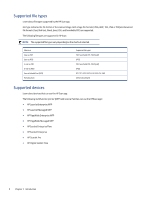HP ScanJet Enterprise Flow N6600 User Guide 1 - Page 5
Introduction
 |
View all HP ScanJet Enterprise Flow N6600 manuals
Add to My Manuals
Save this manual to your list of manuals |
Page 5 highlights
1 Introduction Use this guide to learn how to install, use, and manage the HP Scan application with HP printers and scanners. Users can also use this guide to learn about application features including basic and advanced scanning options such as how to email or save a scanned document as PDF/JPEG, and how to enable Everyday scan or Scan as Editable Text (OCR) settings. Requirements Learn about prerequisites for installing and using the HP Scan application. Operating System Requirements HP Scan can be used in the following operating systems: NOTE: The HP Scan app is 32-bit and will run in 32-bit compatibility mode on all 64-bit operating systems. ● Windows 11 ● Windows 10 ● Windows 8.1 (32-bit and 64-bit) ● Windows 7 (32-bit and 64-bit) Minimum System Requirements HP Scan must be used with Windows 7 or newer and the following minimum system requirements: ● 2 GHz processor ● 2 GB RAM ● 170 MB hard disk space for TWAIN and ISIS drivers ● USB 2.0 ● 1024x768 SVGA monitor Recommended System Requirements The following system requirements are recommended to install and use HP Scan: ● Intel® Core™2, 2 GHz, Duo Processor or equivalent ● 4 GB RAM ● 1.6 GB hard disk space ● USB 2.0 ● 1024x768 SVGA monitor Introduction 1