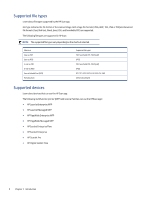HP ScanJet Enterprise Flow N6600 User Guide 1 - Page 8
Install the HP Scan app
 |
View all HP ScanJet Enterprise Flow N6600 manuals
Add to My Manuals
Save this manual to your list of manuals |
Page 8 highlights
4. Click Let HP detect your product, or type the model's name of the scanner, select the scanner, and then clickSubmit. 5. Wait for your product to be detected and for the drivers and software to display. Expand the Basic Drivers or Driver-Product Installation Software section, depending on the installation method that you want to use. 6. Click Download. 7. Click Save to automatically download the web pack to the Downloads folder. NOTE: The web pack download can also be saved to a preferred location on your PC. To do this, selectSave As, navigate to the location on your PC where you want to save the file, and then click Save. 8. If you downloaded the Basic driver option, you would also need to download any recommended plug-ins forthat scanner. NOTE: Plug ins are included in the Full software web pack. You do not need to download these plug ins ifyou downloaded the Full Feature Software and Driver option. a. On the product download page, expand the Update section. b. Click Download for each recommended plug in. 4 Chapter 2 Install the HP Scan app