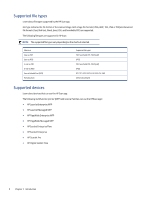HP ScanJet Enterprise Flow N6600 User Guide 1 - Page 6
Supported file types, Supported devices
 |
View all HP ScanJet Enterprise Flow N6600 manuals
Add to My Manuals
Save this manual to your list of manuals |
Page 6 highlights
Supported file types Learn about file types supported by the HP Scan app. File Type indicates the file format of the scanned image. Both image file formats (JPEG, BMP, TIFF, PNG or PDF)and document file formats (Text, Rich text, Word, Excel, CSV, and Searchable PDF) are supported. The following file types are supported in HP Scan: NOTE: The supported file types vary depending on the shortcut selected. Shortcut Save as PDF Save as JPEG E-mail as PDF E-mail as JPEG Save as Editable Text (OCR) Everyday Scan Supported file types PDF, Searchable PDF, PDF/A(.pdf) JPEG PDF, Searchable PDF, PDF/A(.pdf) JPEG RTF, TXT, DOC, DOCX, XLS, XLSX, CSV, XML All formats allowed Supported devices Learn about devices that can use the HP Scan app. The following multifunction printer (MFP) and scanner families can use the HPScan app: ● HP LaserJet Enterprise MFP ● HP LaserJet Managed MFP ● HP PageWide Enterprise MFP ● HP PageWide Managed MFP ● HP ScanJet Enterprise Flow ● HP ScanJet Enterprise ● HP ScanJet Pro ● HP Digital Sender Flow 2 Chapter 1 Introduction