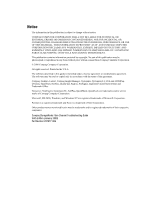HP StorageWorks 4000 Compaq StorageWorks Fibre Channel Troubleshooting Guide - Page 4
StorageWorks RAID Array 4000 and 4100 Troubleshooting Flow Charts
 |
View all HP StorageWorks 4000 manuals
Add to My Manuals
Save this manual to your list of manuals |
Page 4 highlights
iv Compaq StorageWorks Fibre Channel Troubleshooting Guide Chapter 2 Fibre Channel Fault Isolation Utility Installing the Utility 2-1 Running the Utility 2-1 Program Displays ...2-2 Display of a Fibre Channel Tape Controller 2-3 Loop Error Histogram Display 2-4 Display of a FC-AL with a Missing Fibre Channel Tape Controller 2-5 Uninitialized Fibre Channel Arbitrated Loop Display 2-6 Information and Updates 2-6 Chapter 3 Diagnostics Compaq Fibre Channel Diagnostics for Windows CE 3-1 Compaq Fibre Channel Diagnostics for Windows 95/98 3-1 Compaq Fibre Channel Backup Diagnostics for Windows NT 3-2 Installing Compaq Fibre Channel Diagnostics for Windows CE 3-3 Installing Compaq Fibre Channel Diagnostics for Windows 95 or 98 3-4 Installing Compaq Fibre Channel Backup Diagnostics for Windows NT 3-4 Chapter 4 StorageWorks RAID Array 4000 and 4100 Troubleshooting Flow Charts Overview of the Troubleshooting Flow Charts 4-2 Verify System Operation 4-4 Determine a Bad Link 4-6 Some Fibre Channel Array Controllers Are Detected 4-7 Visual and Physical Inspection of the FC_AL 4-10 Checking the Link Between the Storage Hub and the Fibre Channel Array Controller ...4-12 Checking the Link Between the Storage Hub and the Fibre Channel Host Bus Adapter ...4-15 Fibre Channel Loopback Test 4-17 Chapter 5 Secondary Storage System Troubleshooting Flow Charts Overview of the Troubleshooting Flow Charts 5-2 Verifying FC_AL Operation 5-4 Determining a Bad Link 5-6 Some Fibre Channel Tape Controllers are Detected 5-7 Visual and Physical Inspection of the FC_AL 5-9 Checking the Link Between the Storage Hub 12 and the Fibre Channel Host Bus Adapter ...5-11 C ...5-13