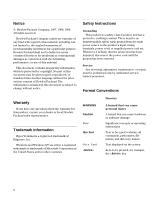5
Contents
If the Power LED Is Off . . . . . . . . . . . . . . . . . . . . . . . . . . . . . . . . . . . . . . . . . . . . . . . . . 72
If the Hub Fault LED Stays on After Self-Test. . . . . . . . . . . . . . . . . . . . . . . . . . . . . . .73
If a Fan Is Not Operating . . . . . . . . . . . . . . . . . . . . . . . . . . . . . . . . . . . . . . . . . . . . . . . . 74
If a Device Is Unlisted/UNCLAIMED in ioscan or
Not Displayed in SCSI Adapters Window . . . . . . . . . . . . . . . . . . . . . . . . . . . . . . . . . . 75
If a Port LED Is Off . . . . . . . . . . . . . . . . . . . . . . . . . . . . . . . . . . . . . . . . . . . . . . . . . . . . . 76
If a Port LED Is On When It Should Be Off . . . . . . . . . . . . . . . . . . . . . . . . . . . . . . . . .77
If the Management Server Cannot Ping the Hub. . . . . . . . . . . . . . . . . . . . . . . . . . . . .78
If Firmware Upgrade Appears to Fail. . . . . . . . . . . . . . . . . . . . . . . . . . . . . . . . . . . . . . 79
Recovering from Failed Firmware Upgrade . . . . . . . . . . . . . . . . . . . . . . . . . . . . . 80
5
Maintenance and Replacement
. . . . . . . . . . . . . . . . . . . . . . . . . . . . . . . . 85
Introduction . . . . . . . . . . . . . . . . . . . . . . . . . . . . . . . . . . . . . . . . . . . . . . . . . . . . . . . . . . .86
Maintenance. . . . . . . . . . . . . . . . . . . . . . . . . . . . . . . . . . . . . . . . . . . . . . . . . . . . . . . . . . .87
Replacing the Fan Module . . . . . . . . . . . . . . . . . . . . . . . . . . . . . . . . . . . . . . . . . . . . . . .88
6 Reference
. . . . . . . . . . . . . . . . . . . . . . . . . . . . . . . . . . . . . . . . . . . . . . . . . . . . . . . . . . . 91
Standard Configurations . . . . . . . . . . . . . . . . . . . . . . . . . . . . . . . . . . . . . . . . . . . . . . . . 92
Configuration Options . . . . . . . . . . . . . . . . . . . . . . . . . . . . . . . . . . . . . . . . . . . . . . . . . . 95
Replacement Parts . . . . . . . . . . . . . . . . . . . . . . . . . . . . . . . . . . . . . . . . . . . . . . . . . . . . . 97
Operating Requirements . . . . . . . . . . . . . . . . . . . . . . . . . . . . . . . . . . . . . . . . . . . . . . . 100
Software and Operating System Requirements. . . . . . . . . . . . . . . . . . . . . . . . . . 100
Physical and Cabling Requirements . . . . . . . . . . . . . . . . . . . . . . . . . . . . . . . . . . .100
Supported Hardware. . . . . . . . . . . . . . . . . . . . . . . . . . . . . . . . . . . . . . . . . . . . . . . . 103
Supported Distances. . . . . . . . . . . . . . . . . . . . . . . . . . . . . . . . . . . . . . . . . . . . . . . . 104
Environmental Specifications . . . . . . . . . . . . . . . . . . . . . . . . . . . . . . . . . . . . . . . . . . .107
Physical Characteristics of Standalone Hub . . . . . . . . . . . . . . . . . . . . . . . . . . . . . . . 108
Reference Documents . . . . . . . . . . . . . . . . . . . . . . . . . . . . . . . . . . . . . . . . . . . . . . . . . 109