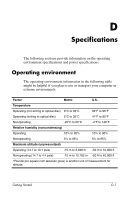HP Tc4400 HP Compaq tc4400 Tablet PC - Getting Started - Enhanced for Accessib - Page 56
Index
 |
UPC - 883585078639
View all HP Tc4400 manuals
Add to My Manuals
Save this manual to your list of manuals |
Page 56 highlights
Index A AC adapter connecting 1-5 identifying 1-2 accessory battery connector A-9 altitude specifications D-1 antennae, wireless A-6 antivirus software 2-3 audio-in (microphone) jack A-8 audio-out (headphone) jack A-8 B backup and recovery recovery discs 1-9 battery bay, primary A-9 battery connector, accessory A-9 battery light 1-6, A-7 battery pack 1-2 charging 1-6 inserting 1-4 battery pack release latch, primary A-9 Bluetooth module A-7 bottom components 1-3, A-9 buttons display release A-7 Info Center A-8 left pointing stick A-4 left TouchPad A-4 mute A-2 presentation A-2 right pointing stick A-4 right TouchPad A-4 volume A-2 wireless A-8 C cables, modem 2-4 caps lock light A-2 CDs, ISP B-2 components bottom 1-3, A-9 front A-7 keys A-3 left-side A-8 pointing devices A-4 rear A-7 right-side A-8 top A-2 Getting Started Index-1