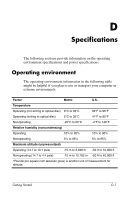HP Tc4400 HP Compaq tc4400 Tablet PC - Getting Started - Enhanced for Accessib - Page 57
Help and Support Center 3-7, HP Smart AC Adapter 1-2 - video driver
 |
UPC - 883585078639
View all HP Tc4400 manuals
Add to My Manuals
Save this manual to your list of manuals |
Page 57 highlights
Index computer turning off 2-8 turning on 1-6 connect to a computer network 2-6 connect to the Internet B-1 connecting the computer 1-5 connectors docking A-9 power A-7 cord, power, surge protection 2-4 customer support 3-7, 3-8 D devices, external drivers 3-6 troubleshooting 3-6 diagnostic features 3-7 Digital Media Slot A-8 display release button 1-6, A-7 docking connector A-9 drive light A-7 drivers, obtaining 3-6 E electrical storm, safety issues 2-4 embedded numeric keypad A-3 emergency shutdown procedures 2-8 environmental specifications D-1 external devices drivers 3-6 troubleshooting 3-6 external monitor port A-7 F fingerprint reader A-5 firewall, using 2-4 first-time setup 1-1 fn key A-3 function keys A-3 H hard drive bay A-9 headphone jack A-8 Help and Support Center 3-7 hibernation 1-3, 3-3 HP Smart AC Adapter 1-2 humidity specifications D-1 I IEC 60950 compliance 2-5 Info Center button A-8 infrared port A-7 installing software 2-2 Internet Connection Firewall 2-4 J jacks audio-in (microphone) A-8 audio-out (headphone) A-8 RJ-11 (modem) A-7 RJ-45 (network) A-7 S-Video-out A-7 Index-2 Getting Started