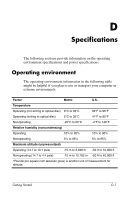HP Tc4400 HP Compaq tc4400 Tablet PC - Getting Started - Enhanced for Accessib - Page 58
Microsoft Windows logo A-3, Norton Internet Security 2-3
 |
UPC - 883585078639
View all HP Tc4400 manuals
Add to My Manuals
Save this manual to your list of manuals |
Page 58 highlights
Index K keys embedded numeric keypad A-3 fn A-3 function A-3 Windows application A-3 Windows logo A-3 L labels, service tag 3-8 language settings, software setup 1-8 left pointing stick button A-4 left TouchPad button A-4 left-side components A-8 lights battery 1-6, A-7 caps lock A-2 drive A-7 num lock A-2 power/standby 1-7, A-7 volume mute A-2 wireless A-7 M memory module compartment A-9 microphone jack A-8 Microsoft Windows logo A-3 model number 3-7 modem (RJ-11) jack A-7 modem cable 1-2 modem, virus protection 2-3 monitor, external 3-6 mute button A-2 N network (RJ-45) jack A-7 Norton Internet Security 2-3 num lock light A-2 O opening the computer 1-6 operating environment specifications D-1 operating system displaying version number 3-8 finding tours and tutorials 3-7 Help and Support Center 3-7 updating 2-4 Operating System disc C-1 overheating 2-5, 3-5 P PC Card slot A-8 pointing stick A-4 ports external monitor A-7 infrared A-7 USB A-7, A-8 power connecting the computer to external 1-5 surge protection 2-4 turning off 2-8 power connector A-7 power cord securing 3-2 surge protection 2-4 Getting Started Index-3