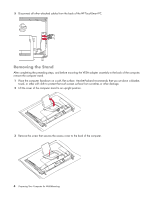HP TouchSmart 9100 Preparing Your Computer for Wall-Mounting - Page 10
Computer Orientation, This procedure is not required for preparing the computer for wall-mounting.
 |
View all HP TouchSmart 9100 manuals
Add to My Manuals
Save this manual to your list of manuals |
Page 10 highlights
Computer Orientation Your HP TouchSmart PC is designed to be operated in a landscape orientation (A). When wall-mounted, the PC should remain with the display in landscape orientation, not portrait (B), or laid horizontal (C). CAUTION: Placing your PC in portrait orientation (B) or horizontal orientation (C) may result in damage to the hardware components. A B B C Removing the Legs (Optional) After completing the preceding procedures, you can remove the computer legs and install the cosmetic leg inserts. This procedure is not required for preparing the computer for wall-mounting. 1 Remove the screws from the computer legs. 8 Preparing Your Computer for Wall-Mounting

8
Preparing Your Computer for Wall-Mounting
Computer Orientation
Your HP TouchSmart PC is designed to be operated in a landscape orientation (
A
). When wall-mounted, the PC
should remain with the display in landscape orientation, not portrait (
B
), or laid horizontal (
C
).
Removing the Legs (Optional)
After completing the preceding procedures, you can remove the computer legs and install the cosmetic leg inserts.
This procedure is not required for preparing the computer for wall-mounting.
1
Remove the screws from the computer legs.
CAUTION: Placing your PC in portrait orientation (B) or horizontal orientation (C) may result in damage
to the hardware components.
A
B
B
C