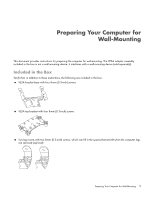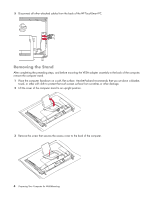HP TouchSmart 9100 Preparing Your Computer for Wall-Mounting - Page 4
What You Need, Safety Information, WARNING: Please read Additional Safety Information in - mount
 |
View all HP TouchSmart 9100 manuals
Add to My Manuals
Save this manual to your list of manuals |
Page 4 highlights
What You Need Torx screwdriver or flathead screwdriver (magnetic-tipped recommended) Soft, clean surface (such as a clean, large towel) to cushion the computer when you place it facedown Another person (it might require two people to lift and move the computer) Antistatic wrist strap and a conductive foam pad to stand on while working on the computer (recommended) Wall-mounting device (sold separately) with the following specifications: VESA standard 200mm (7.9 inches) x 100mm (3.9 inches) hole pattern (holes marked "A") 200 mm A B A B A 100 mm A B A B A Designed for flat-panel displays ranging in size from 584mm (23 inches) to 786mm (30.9 inches) diagonal, and weighing up to 22.7 kg (50 lb) Safety Information This product has not been evaluated for connection to an "IT" power system (an AC distribution system with no direct connection to the earth, according to IEC 60950). WARNING: Please read "Additional Safety Information" in the Limited Warranty and Support Guide before installing and connecting your system to the electrical power system. WARNING: Avoid touching sharp edges inside the computer. WARNING: Take care when lifting or moving your computer. The computer is heavy. When lifting, take proper precautions. WARNING: Always disconnect the HP TouchSmart PC from the power source before removing the memory cover or the back cover. Failure to do so before you open the HP TouchSmart PC or perform any procedures can result in personal injury or equipment damage. 2 Preparing Your Computer for Wall-Mounting