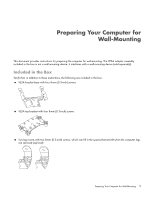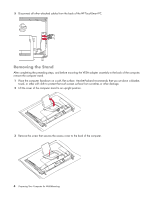HP TouchSmart 9100 Preparing Your Computer for Wall-Mounting - Page 3
Preparing Your Computer for Wall-Mounting, Included in the Box - vesa
 |
View all HP TouchSmart 9100 manuals
Add to My Manuals
Save this manual to your list of manuals |
Page 3 highlights
Preparing Your Computer for Wall-Mounting This document provides instructions for preparing the computer for wall-mounting. The VESA adapter assembly included in the box is not a wall-mounting device; it interfaces with a wall-mounting device (sold separately). Included in the Box Verify that, in addition to these instructions, the following are included in the box: VESA bracket base with four 8-mm (0.3-inch) screws VESA top bracket with four 8-mm (0.3-inch) screws Two leg inserts with two 8-mm (0.3-inch) screws, which can fill in the spaces that are left when the computer legs are removed (optional) Preparing Your Computer for Wall-Mounting 1

Preparing Your Computer for Wall-Mounting
1
Preparing Your Computer for
Wall-Mounting
This document provides instructions for preparing the computer for wall-mounting. The VESA adapter assembly
included in the box is not a wall-mounting device; it interfaces with a wall-mounting device (sold separately).
Included in the Box
Verify that, in addition to these instructions, the following are included in the box:
±
VESA bracket base with four 8-mm (0.3-inch) screws
±
VESA top bracket with four 8-mm (0.3-inch) screws
±
Two leg inserts with two 8-mm (0.3-inch) screws, which can fill in the spaces that are left when the computer legs
are removed (optional)