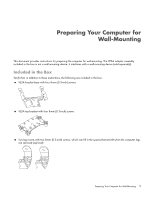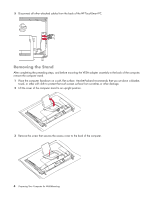HP TouchSmart 9100 Preparing Your Computer for Wall-Mounting - Page 7
Using a Torx screwdriver magnetic-tipped recommended, remove the four screws from the computer stand.
 |
View all HP TouchSmart 9100 manuals
Add to My Manuals
Save this manual to your list of manuals |
Page 7 highlights
4 Slide the access cover away from the computer, releasing the tabs. 5 Slide the access cover out toward you to remove it, and then set it aside. 6 Using a Torx screwdriver (magnetic-tipped recommended), remove the four screws from the computer stand. Preparing Your Computer for Wall-Mounting 5

Preparing Your Computer for Wall-Mounting
5
4
Slide the access cover away from the computer, releasing the tabs.
5
Slide the access cover out toward you to remove it, and then set it aside.
6
Using a Torx screwdriver (magnetic-tipped recommended), remove the four screws from the computer stand.