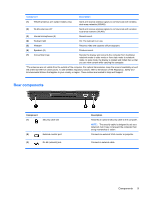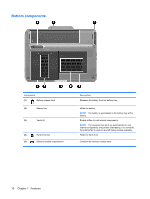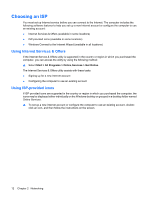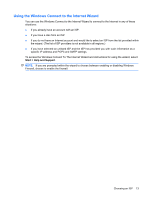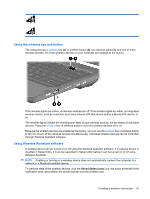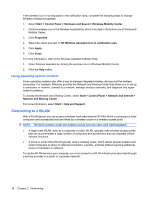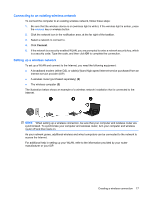HP TouchSmart tm2-1020tx HP TouchSmart User Guide - Windows 7 - Page 22
Choosing an ISP, Using Internet Services & Offers, Using ISP-provided icons
 |
View all HP TouchSmart tm2-1020tx manuals
Add to My Manuals
Save this manual to your list of manuals |
Page 22 highlights
Choosing an ISP You must set up Internet service before you can connect to the Internet. The computer includes the following software features to help you set up a new Internet account or configure the computer to use an existing account: ● Internet Services & Offers (available in some locations) ● ISP-provided icons (available in some locations) ● Windows Connect to the Internet Wizard (available in all locations) Using Internet Services & Offers If the Internet Service & Offers utility is supported in the country or region in which you purchased the computer, you can access the utility by using the following method: ▲ Select Start > All Programs > Online Services > Get Online. The Internet Services & Offers utility assists with these tasks: ● Signing up for a new Internet account ● Configuring the computer to use an existing account Using ISP-provided icons If ISP-provided icons are supported in the country or region in which you purchased the computer, the icons may be displayed either individually on the Windows desktop or grouped in a desktop folder named Online Services. ▲ To set up a new Internet account or configure the computer to use an existing account, double- click an icon, and then follow the instructions on the screen. 12 Chapter 2 Networking