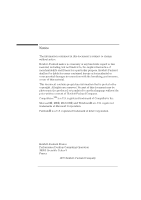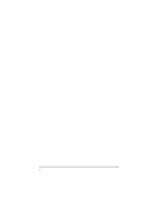HP Vectra XA 5/xxx HP Vectra XA 5/XXX Series 5 PC Minitower User’s Gu - Page 7
Contents
 |
View all HP Vectra XA 5/xxx manuals
Add to My Manuals
Save this manual to your list of manuals |
Page 7 highlights
Contents 1 Setting Up and Using Your PC Unpacking Your PC 2 Connecting the Mouse, Keyboard, Display and Printer 3 Connecting to a Network 4 Connecting Audio Accessories 5 Connecting the Power Cables 6 Starting and Stopping Your PC 7 Starting Your PC 7 Starting the PC for the First Time 8 Stopping Your PC 9 Setting Passwords 10 Setting an Administrator Password 10 Setting a User Password 11 Using Power Management 12 Additional Information and Help 12 2 How to Install Accessories In Your PC Accessories You Can Install 14 Removing and Replacing the Cover 15 Removing the Cover 15 Replacing the Cover after Installing Accessories 15 English vii

Contents
English
vii
1
Setting Up and Using Your PC
Unpacking Your PC . . . . . . . . . . . . . . . . . . . . . . . . . . . . . . . . . . . . . . . . .
2
Connecting the Mouse, Keyboard, Display and Printer . . . . . . . . . . .
3
Connecting to a Network . . . . . . . . . . . . . . . . . . . . . . . . . . . . . . . . . . . .
4
Connecting Audio Accessories . . . . . . . . . . . . . . . . . . . . . . . . . . . . . . .
5
Connecting the Power Cables . . . . . . . . . . . . . . . . . . . . . . . . . . . . . . . .
6
Starting and Stopping Your PC. . . . . . . . . . . . . . . . . . . . . . . . . . . . . . . .
7
Starting Your PC. . . . . . . . . . . . . . . . . . . . . . . . . . . . . . . . . . . . . . . . . . . . . .
7
Starting the PC for the First Time . . . . . . . . . . . . . . . . . . . . . . . . . . . . . . .
8
Stopping Your PC . . . . . . . . . . . . . . . . . . . . . . . . . . . . . . . . . . . . . . . . . . . . .
9
Setting Passwords . . . . . . . . . . . . . . . . . . . . . . . . . . . . . . . . . . . . . . . . .
10
Setting an Administrator Password . . . . . . . . . . . . . . . . . . . . . . . . . . . . .
10
Setting a User Password . . . . . . . . . . . . . . . . . . . . . . . . . . . . . . . . . . . . . .
11
Using Power Management . . . . . . . . . . . . . . . . . . . . . . . . . . . . . . . . . .
12
Additional Information and Help. . . . . . . . . . . . . . . . . . . . . . . . . . . . .
12
2
How to Install Accessories In Your PC
Accessories You Can Install . . . . . . . . . . . . . . . . . . . . . . . . . . . . . . . . .
14
Removing and Replacing the Cover . . . . . . . . . . . . . . . . . . . . . . . . . .
15
Removing the Cover. . . . . . . . . . . . . . . . . . . . . . . . . . . . . . . . . . . . . . . . . .
15
Replacing the Cover after Installing Accessories . . . . . . . . . . . . . . . . . . .
15