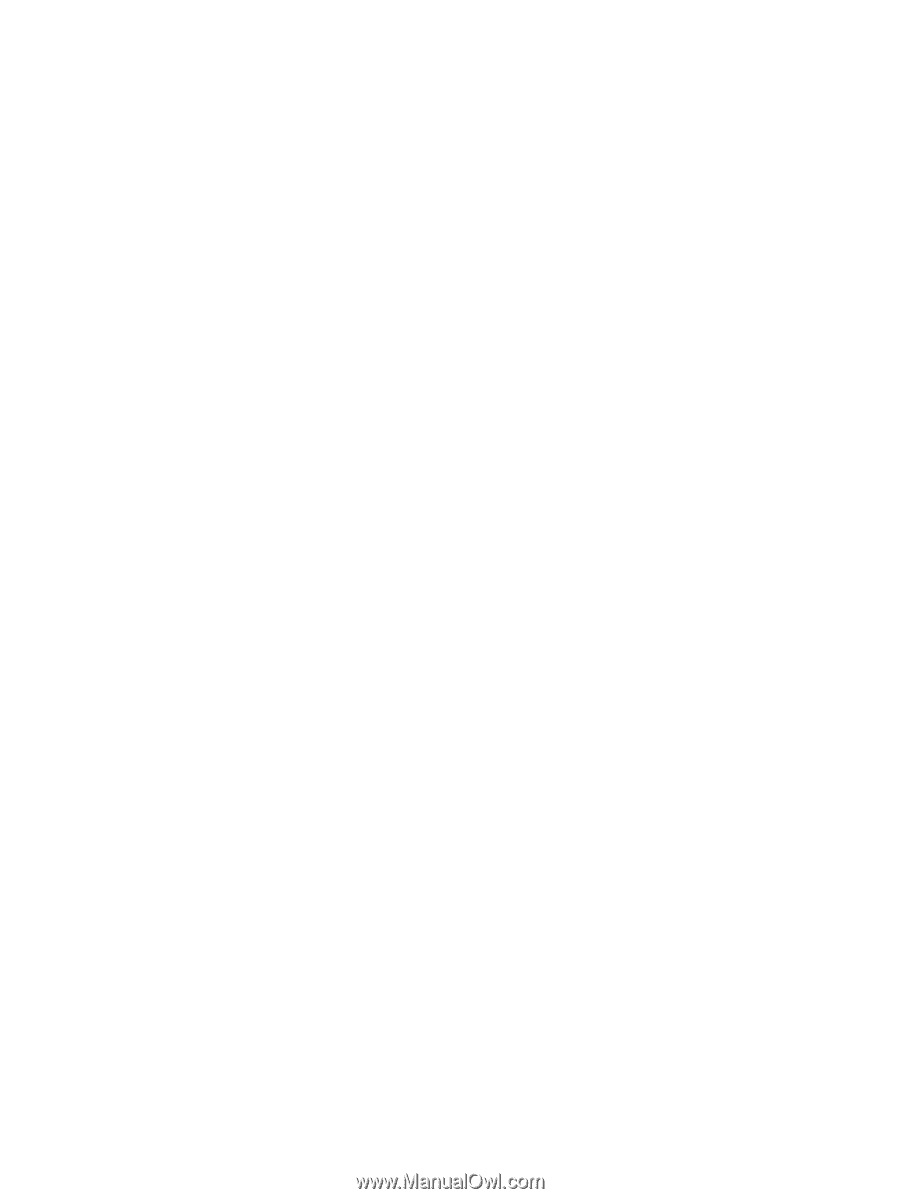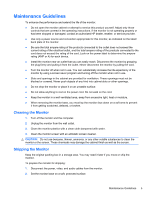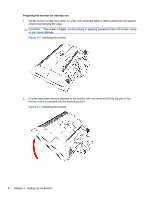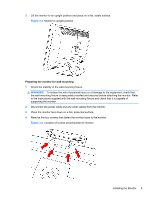HP W2338h HP 2210i/2310i/2510i LCD Monitors - User Guide - Page 10
Safety Precautions - power cord
 |
UPC - 884420172529
View all HP W2338h manuals
Add to My Manuals
Save this manual to your list of manuals |
Page 10 highlights
Safety Precautions ● Use only a power source and connection compatible with this monitor, as indicated on the label/ back plate of the monitor. ● Be sure the total ampere rating of the products connected to the outlet does not exceed the current rating of the electrical outlet, and the total ampere rating of the products connected to the power cord does not exceed the rating of the power cord. Look on the power label to determine the ampere rating (Amps or A) for each device. ● Install your monitor near a power outlet that you can easily reach. Disconnect the monitor by grasping the plug firmly and pulling it from the outlet. Never disconnect the monitor by pulling the cord. ● Do not allow anything to rest on the power cord. Do not walk on the cord. 4 Chapter 2 Safety and Maintenance Guidelines