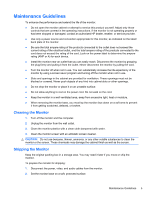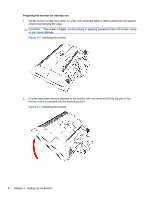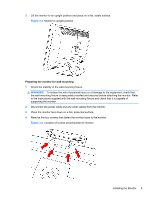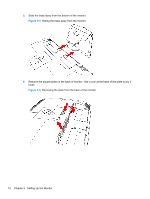HP W2338h HP 2210i/2310i/2510i LCD Monitors - User Guide - Page 12
Place the monitor and base in the original packing box., forward
 |
UPC - 884420172529
View all HP W2338h manuals
Add to My Manuals
Save this manual to your list of manuals |
Page 12 highlights
3. Hold the base with one hand, where it attaches to the rear of the monitor, and push the monitor forward, folding the monitor flat onto the soft, protected surface. 4. Place the monitor and base in the original packing box. 6 Chapter 2 Safety and Maintenance Guidelines

3.
Hold the base with one hand, where it attaches to the rear of the monitor, and push the monitor
forward, folding the monitor flat onto the soft, protected surface.
4.
Place the monitor and base in the original packing box.
6
Chapter 2
Safety and Maintenance Guidelines