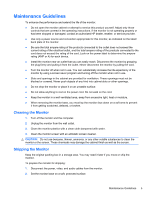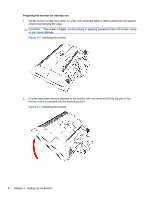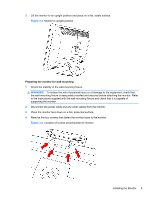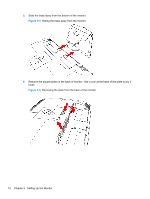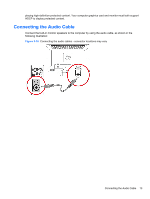HP W2338h HP 2210i/2310i/2510i LCD Monitors - User Guide - Page 14
CAUTION, Preparing the monitor for desktop use - monitor parts
 |
UPC - 884420172529
View all HP W2338h manuals
Add to My Manuals
Save this manual to your list of manuals |
Page 14 highlights
Preparing the monitor for desktop use 1. Set the monitor screen face down on a flat, soft, protected table or desk surface with the support column overhanging the edge. CAUTION: The screen is fragile. Avoid touching or applying pressure to the LCD screen; doing so can cause damage. Figure 3-1 Unfolding the monitor 2. Grip the base near where it attaches to the monitor with one hand and lift the top part of the monitor until it is unfolded into the desired position. Figure 3-2 Unfolding the monitor 8 Chapter 3 Setting Up the Monitor
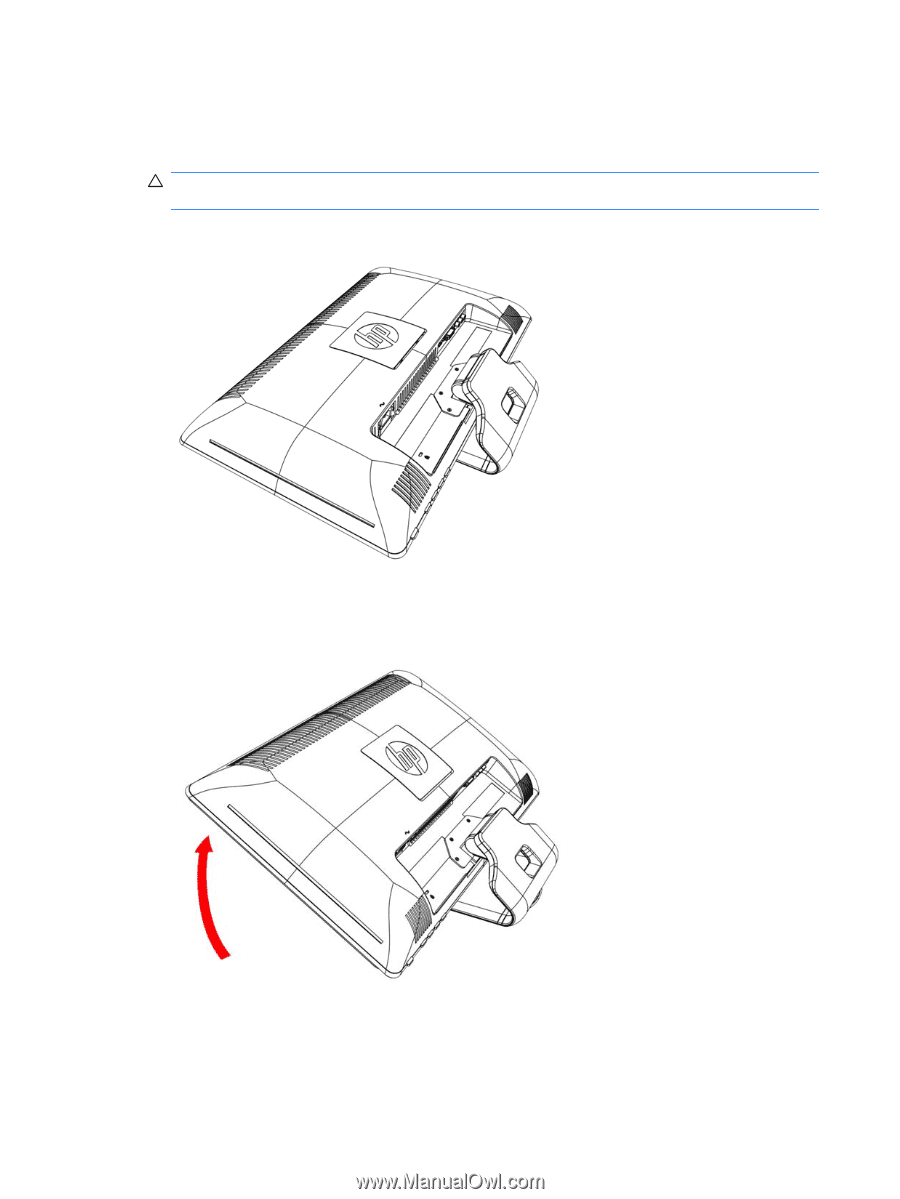
Preparing the monitor for desktop use
1.
Set the monitor screen face down on a flat, soft, protected table or desk surface with the support
column overhanging the edge.
CAUTION:
The screen is fragile. Avoid touching or applying pressure to the LCD screen; doing
so can cause damage.
Figure 3-1
Unfolding the monitor
2.
Grip the base near where it attaches to the monitor with one hand and lift the top part of the
monitor until it is unfolded into the desired position.
Figure 3-2
Unfolding the monitor
8
Chapter 3
Setting Up the Monitor