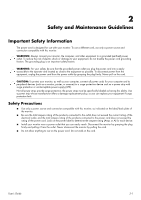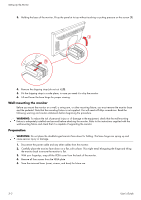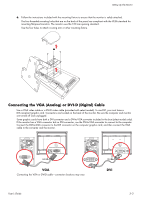HP W2408h User's Guide w2228h, 2229h w2448h, w2448hc, w2558hc LCD Display - Page 10
My Display software, Auto-adjustment software - driver
 |
UPC - 883585264841
View all HP W2408h manuals
Add to My Manuals
Save this manual to your list of manuals |
Page 10 highlights
Product Features ■ Ambient light sensor (select models only) ■ Task light (select models only) ■ Keyboard parking ■ Power Saver to reduce energy consumption ■ Quick View settings display ■ CD included: ❏ Drivers ❏ Auto-adjustment software ❏ My Display software ❏ Webcam software (select models only) ❏ Documents ❏ Adobe® Acrobat® Reader ■ Double-hinged base design 1-2 User's Guide

Product Features
1–2
User’s Guide
■
Ambient light sensor (select models only)
■
Task light (select models only)
■
Keyboard parking
■
Power Saver to reduce energy consumption
■
Quick View settings display
■
CD included:
❏
Drivers
❏
Auto-adjustment software
❏
My Display software
❏
Webcam software (select models only)
❏
Documents
❏
Adobe
®
Acrobat
®
Reader
■
Double-hinged base design