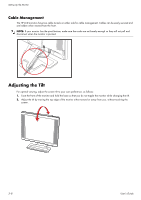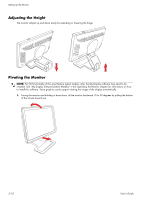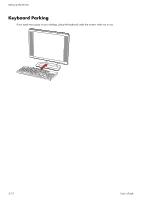HP W2408h User's Guide w2228h, 2229h w2448h, w2448hc, w2558hc LCD Display - Page 23
Caution - bases
 |
UPC - 883585264841
View all HP W2408h manuals
Add to My Manuals
Save this manual to your list of manuals |
Page 23 highlights
Setting Up the Monitor CAUTION: The first step is important-the double-hinged monitor can scratch the base surface if the monitor is not tilted back enough before pivoting it. 2. If the monitor is in its landscape position, after it is tilted back, pivot it clockwise to portrait position. If it is in portrait position, tilt it back and pivot the monitor counterclockwise to landscape orientation. User's Guide 3-11
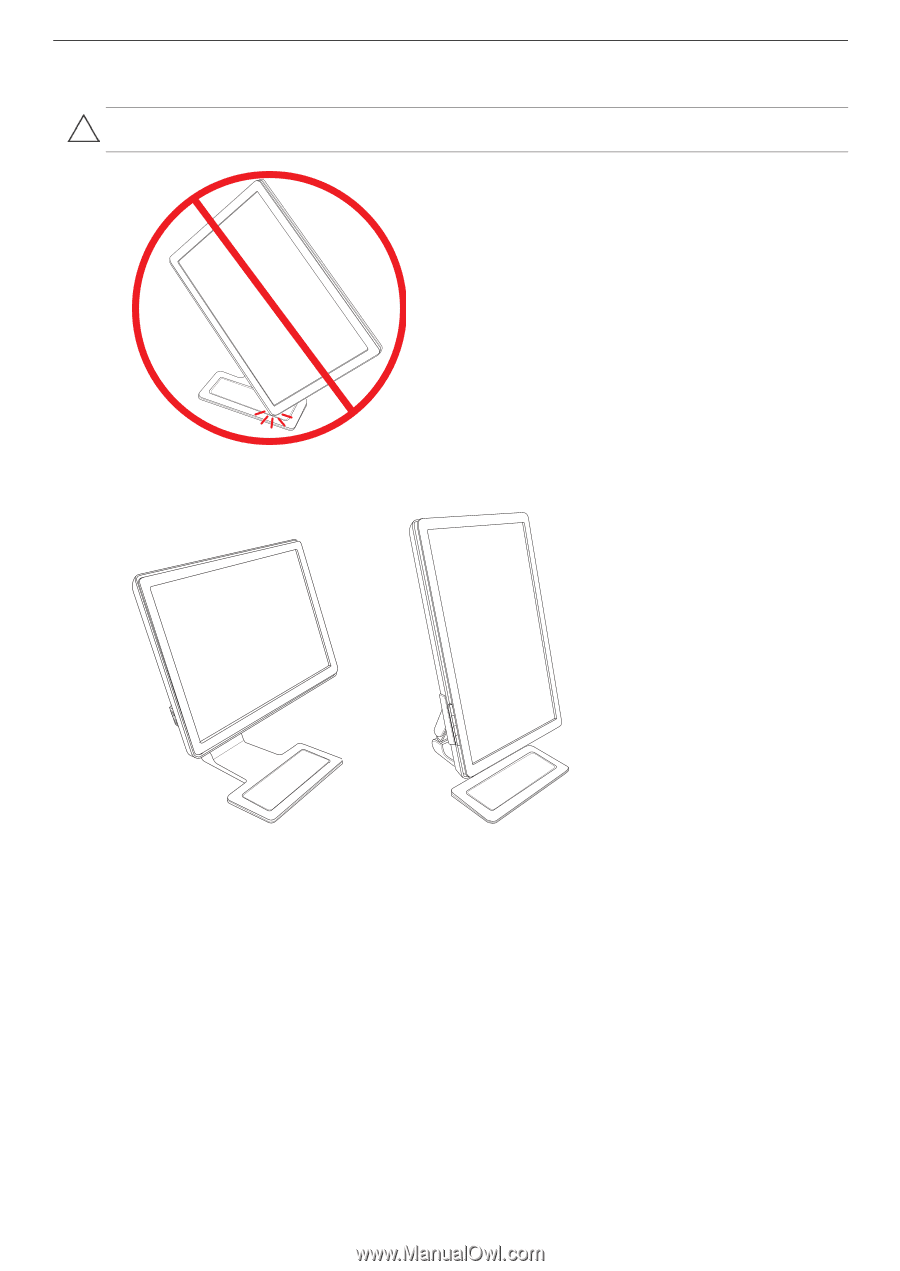
Setting Up the Monitor
User’s Guide
3–11
2.
If the monitor is in its landscape position, after it is tilted back, pivot it clockwise to portrait position. If it is in
portrait position, tilt it back and pivot the monitor counterclockwise to landscape orientation.
CAUTION:
The first step is important—the double-hinged monitor can scratch the base surface if the monitor is not
tilted back enough before pivoting it.