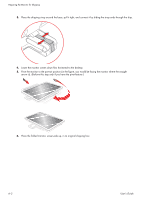HP W2408h User's Guide w2228h, 2229h w2448h, w2448hc, w2558hc LCD Display - Page 46
arrow is. Perform this step only if you have the pivot feature., Place the folded monitor
 |
UPC - 883585264841
View all HP W2408h manuals
Add to My Manuals
Save this manual to your list of manuals |
Page 46 highlights
Preparing the Monitor for Shipping 3. Place the shipping strap around the base, pull it tight, and connect it by sliding the strap ends through the slips. 4. Lower the monitor screen down flat, horizontal to the desktop. 5. Pivot the monitor to the portrait position (in the figure, you would be facing the monitor where the straight arrow is). (Perform this step only if you have the pivot feature.) 6. Place the folded monitor, screen-side up, in its original shipping box. 6-2 User's Guide
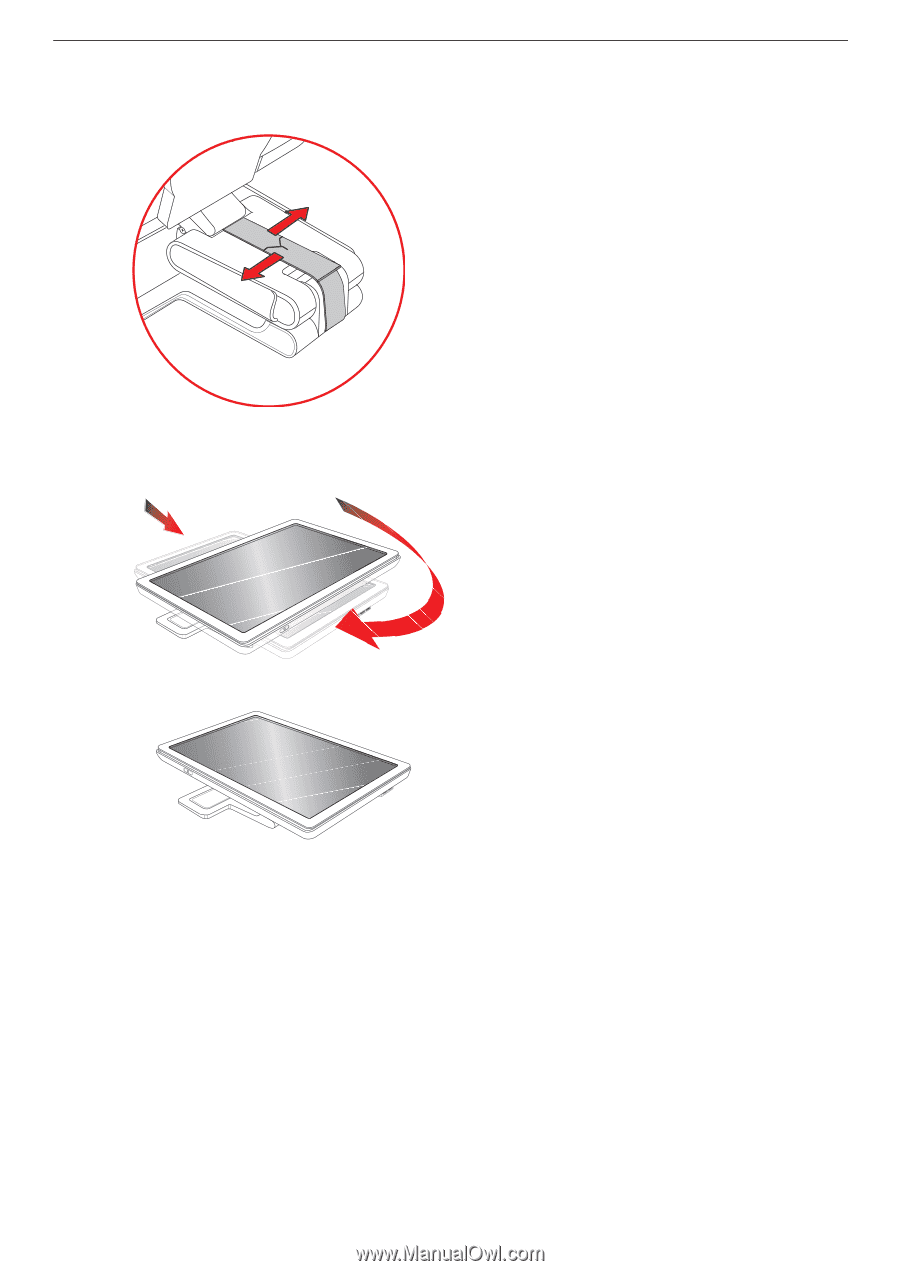
Preparing the Monitor for Shipping
6–2
User’s Guide
3.
Place the shipping strap around the base, pull it tight, and connect it by sliding the strap ends through the slips.
4.
Lower the monitor screen down flat, horizontal to the desktop.
5.
Pivot the monitor to the portrait position (in the figure, you would be facing the monitor where the straight
arrow is). (Perform this step only if you have the pivot feature.)
6.
Place the folded monitor, screen-side up, in its original shipping box.