HP Xw4600 HP Workstations for Linux - User Guide
HP Xw4600 - Workstation - 2 GB RAM Manual
 |
UPC - 883585516483
View all HP Xw4600 manuals
Add to My Manuals
Save this manual to your list of manuals |
HP Xw4600 manual content summary:
- HP Xw4600 | HP Workstations for Linux - User Guide - Page 1
HP Workstations for Linux User Guide SUMMARY You must have Adobe® Acrobat® Reader installed to view PDF files. The reader is a free plug-in available at the Adobe® web site. HP recommends using Adobe Acrobat Reader 5.0 or greater to view PDFs larger than 4 megabytes and use byte-serving capabilities - HP Xw4600 | HP Workstations for Linux - User Guide - Page 2
another language without the prior written consent of Hewlett-Packard Company. Trademark Credits The HP Invent logo is a trademark of HewlettPackard Company in the U.S. and other countries. is a registered mark owned by the U.S. government. Part number: 448676-006 Fifth Edition: September 2009 - HP Xw4600 | HP Workstations for Linux - User Guide - Page 3
for HP workstations Linux graphics drivers for HP workstations 13 NVIDIA® Graphics Workstations ...13 X Server configuration ...13 SLI Graphics Acceleration 14 Xinerama / NVIDIA TwinView 14 30-bit (10-bit-per-channel) X Visuals 14 AMD® / ATI graphics workstations ...15 Troubleshooting ...16 - HP Xw4600 | HP Workstations for Linux - User Guide - Page 4
RAID ...18 6 Installing and configuring SAS hardware RAID Introduction ...19 Supported Configurations ...20 LSI 3041E and Integrated LSI 1064/1068 Setup 20 LSI 8344ELP and LSI 8888ELP Setup 24 Additional RAID Information ...31 7 Links Appendix A Appendix-HP release notes for Linux operating - HP Xw4600 | HP Workstations for Linux - User Guide - Page 5
on HP Workstations. HP offers a variety of Linux solutions for HP Workstation customers: ● HP certifies and supports versions of Red Hat Enterprise Linux (RHEL) on HP Workstations. ● HP certifies versions of Novell SUSE® Linux Enterprise Desktop (SLED) and Server (SLES) on HP workstations. ● HP - HP Xw4600 | HP Workstations for Linux - User Guide - Page 6
open source. More recent drivers are supported directly by the vendor. System RAM HP supports different amounts of total RAM in various HP Workstations based on the number of hardware DIMM slots and the capabilities of the system. The total memory supported for each configuration is listed in the - HP Xw4600 | HP Workstations for Linux - User Guide - Page 7
ALSA driver. The performance of software audio mixing and playback functionality is greatly improved in ALSA version 1.0.13 and later drivers. Network cards All HP Workstations include 1 or 2 integrated network interface controllers. Specific network interface controller cards are also supported as - HP Xw4600 | HP Workstations for Linux - User Guide - Page 8
4 Chapter 1 Linux on HP Workstations ENWW - HP Xw4600 | HP Workstations for Linux - User Guide - Page 9
for Linux, the platforms, and how to download the CDs (ISOs) from the HP support website. For information on driver updates and HPIKL images: 1. See https://www.hp.com/support/. 2. Select the desired country. 3. Select Download drivers and software... 4. Enter the desired platform and select - HP Xw4600 | HP Workstations for Linux - User Guide - Page 10
Z600 Z800 Red Hat Enterprise Linux 4 (x86) Red Hat Enterprise Linux 4 (AMD64 / EM64T) Revision Supported Red Supported hardware Hat update platforms CDs (ISOs) in the HP Installer Kit for Linux Update 1 Rev. A Update 1 xw4200 xw4300 HP Installer Kit for Linux-HP Driver CD for RHEL 4 HP - HP Xw4600 | HP Workstations for Linux - User Guide - Page 11
Table 2-1 Red Hat Linux supported hardware platforms (continued) Update 3 Rev. A Update 3 xw4300 xw6200 HP Installer Kit for Linux-HP Driver CD for RHEL 4 xw6400 xw8200 xw8400 xw9300 Update 4 Rev. A Update 4 xw4300 xw4400 HP Installer Kit for Linux-HP Driver CD for RHEL 4 xw6200 xw6400 - HP Xw4600 | HP Workstations for Linux - User Guide - Page 12
Revision Supported Red Supported hardware Hat update platforms CDs (ISOs) in the HP Installer Kit for Linux Update 1 Rev. B Update 1 xw4100 xw6000 xw8000 HP Installer Kit for Linux-HP Driver CD for RHEL 3 Update 2 Rev. A Update 2 xw4200 xw6200 xw8200 HP Installer Kit for Linux-HP Driver - HP Xw4600 | HP Workstations for Linux - User Guide - Page 13
operating system, so you must download the operating system from the web or purchase a Red Hat box-set with the Red Hat version to be used with the Driver CD. To view the existing Installation Support Matrix for HP Linux workstations and the supported configurations and operating systems, see http - HP Xw4600 | HP Workstations for Linux - User Guide - Page 14
following the prompts until the operating system is successfully installed. 7. Reboot the workstation to enable post-installation driver configuration. Installing with the HP Installer Kit for Linux To install using the HP Driver CD: 1. Install the operation system using the CDs included in the Red - HP Xw4600 | HP Workstations for Linux - User Guide - Page 15
Desktop 11 xw4600 xw6600 xw8600 xw9400 Z400 Z600 Z800 HP Installer Kit for Linux - HP Driver CD for SLED11 To obtain the HP Installer Kit CD for Linux from the HP support website: 1. See http://www.hp.com/go/workstationsupport. 2. Select the desired workstation. 3. Select Download drivers - HP Xw4600 | HP Workstations for Linux - User Guide - Page 16
to go to the /iso directory. The /iso directory contains all iso images used to preload the workstation. Open the file that contains the instructions to create and restore the SUSE Linux Enterprise Desktop at /iso/ReadMe, or select the SUSE ISO icon. 12 Chapter 3 HP Installer Kit for Novell ENWW - HP Xw4600 | HP Workstations for Linux - User Guide - Page 17
X.org X Window System. It covers vendor-specific driver configuration utilities, system functionality, and support information for workstation users. This chapter assumes familiarity with Linux configuration, basic X server usage, window managers, and essential video graphics card fundamentals such - HP Xw4600 | HP Workstations for Linux - User Guide - Page 18
technology provided by Nvidia. Only specific graphics card models support SLI™ technology, and SLI requires that the be of the same type (homogenous configuration). For more information on these advanced settings, see the documentation provided with the drivers. Xinerama / NVIDIA TwinView The X.org - HP Xw4600 | HP Workstations for Linux - User Guide - Page 19
of this and other layout-specific features for the X server. ● ATI Big Desktop-an ATI-specific driver configuration mode that supports Xinerama-like functionality across the two video ports of an ATI graphics card. When configured, it allows the X server to manage dual video ports as one - HP Xw4600 | HP Workstations for Linux - User Guide - Page 20
the /var/log/Xorg.0.log file. For technical support of Nvidia drivers, use the /usr/bin/nvidia-bug-report.sh system profiling utility. This utility generates nvidia-bug-report.log-a comprehensive report to further diagnose configuration issues. 16 Chapter 4 Linux graphics for HP workstations ENWW - HP Xw4600 | HP Workstations for Linux - User Guide - Page 21
also provided in this chapter. NOTE: While BIOS messages might refer to hardware RAID, only SAS hardware RAID is supported by HP Linux workstations. See Installing and configuring SAS hardware RAID on page 19 the for information about configuring hardware RAID. Software RAID considerations The Linux - HP Xw4600 | HP Workstations for Linux - User Guide - Page 22
See the following links for additional resources on how to configure software RAID on Red Hat Enterprise Linux or Novell SUSE Linux Enterprise Desktop (SLED): ● Red Hat Enterprise Linux 5-Deployment Guide Software RAID:http://www.redhat.com/docs/enUS/Red_Hat_Enterprise_Linux/5/html/Deployment_Guide - HP Xw4600 | HP Workstations for Linux - User Guide - Page 23
of a dedicated RAID processor. It is provided by the LSI 8344ELP and 8888ELP plug-in cards on the HP xw8x00 and xw9x00 family platforms. SAS drives are the only drives supported for use with RAID on HP Linux workstations. ● Hardware-assisted SATA RAID requires use of the dmraid interface, and is not - HP Xw4600 | HP Workstations for Linux - User Guide - Page 24
supported for user-configured RAID solutions for the HP workstations below. Not all configurations that are made available by the RAID chipsets or plugin cards are supported by HP; only the configurations listed below are supported on HP Linux workstations. Table 6-1 Maximum supported hard drives - HP Xw4600 | HP Workstations for Linux - User Guide - Page 25
Use the following steps as a guide to set up the LSI 3041E or the onboard LSI controllers for SAS RAID. Details vary based on the specific configuration, such as RAID level and number of disks used. 1. Boot the workstation, and when prompted, press any key to view option ROM messages. A message - HP Xw4600 | HP Workstations for Linux - User Guide - Page 26
on the attached drives, any RAID arrays present, and more advanced adapter properties is available. Figure 6-3 LSI Logic MPT Setup Utility - Adapter properties 4. To create, manage or delete a SAS RAID array, highlight RAID Properties and press enter. If an array is presently configured on the - HP Xw4600 | HP Workstations for Linux - User Guide - Page 27
the options to create either an IM, IME, or IS volume and press enter. IM, or Integrated Mirroring, is also known as RAID-1. IME, or creation 6. After an array has been created, the utility gives options for managing it through the "View Existing Array" menu. Viewing the array will display - HP Xw4600 | HP Workstations for Linux - User Guide - Page 28
Enter to use the management features. From here, the disks that are configured to be hot spares can be managed, the array can be activated, deactivated, or deleted, and if the array is not at an Optimal status due to a disk failure or other problem not supported on HP Linux workstations. The HP - HP Xw4600 | HP Workstations for Linux - User Guide - Page 29
Use the following steps as a guide to set up the LSI 8344ELP or the LSI 8888ELP or SAS RAID. Details will vary based on the specific configuration used. 1. Boot the workstation, and when prompted, press CTRL-H to enter LSI's WebBIOS utility. WebBIOS will be run after POST completes. Select the - HP Xw4600 | HP Workstations for Linux - User Guide - Page 30
Wizard screen, there are options available to clear any existing device configuration, add new drives to an existing configuration, or create a new configuration from scratch. Clicking on either "New Configuration" or "Add Configuration" proceeds to the next step of the wizard, where there are - HP Xw4600 | HP Workstations for Linux - User Guide - Page 31
will automatically add all available disks to a RAID array, with the RAID level determined by whether or not redundancy is selected. Custom configuration allows the user to select disks, array size, and RAID level. The next screen allows for the selection of the disks which will be part - HP Xw4600 | HP Workstations for Linux - User Guide - Page 32
will vary depending on the number of physical disks in the disk group. The configuration window to the right of the screen will display information on the maximum size of the RAID array for the different available RAID levels. In the Select Size text box, enter - HP Xw4600 | HP Workstations for Linux - User Guide - Page 33
to easily rebuild the RAID array. If a disk failure occurs, the change to the RAID array will be indicated by a message on the screen before entering the utility. Figure 6-13 Foreign configuration on LSI adapter ENWW LSI 8344ELP and LSI 8888ELP Setup 29 - HP Xw4600 | HP Workstations for Linux - User Guide - Page 34
7. Press C or CTRL-H when indicated to enter the utility. When the home screen appears, the new disk will be marked as "Unconfigured bad" and the missing disk will be labeled in red. Click on the new unconfigured disk in order to configure it and add it to the RAID array. Figure 6-14 LSI - HP Xw4600 | HP Workstations for Linux - User Guide - Page 35
to the desktop workstation platforms discussed herein. Hardware RAID support is not available on the HP xw4550, since only SAS RAID is supported on HP Linux workstations. The xw4550 only supports SATA drives, and SATA RAID support is not available. The HP xw460c blade workstation supports hardware - HP Xw4600 | HP Workstations for Linux - User Guide - Page 36
32 Chapter 6 Installing and configuring SAS hardware RAID ENWW - HP Xw4600 | HP Workstations for Linux - User Guide - Page 37
topics presented in this user manual. ● Linux on HP workstations: http://www.hp.com/linux ◦ Select Platforms and printers ◦ Select Workstations ● Driver Updates & HPIKL images: http://www.hp.com/support/ ◦ Select the country ◦ Select Download drivers and software... ◦ Enter the desired platform, and - HP Xw4600 | HP Workstations for Linux - User Guide - Page 38
34 Chapter 7 Links ENWW - HP Xw4600 | HP Workstations for Linux - User Guide - Page 39
RHEL 4, and RHEL Client 5 as of June 2009. For additional information or updates, see http://www.hp.com/go/workstationsupport and complete the following steps: 1. Select the desired workstation. 2. Select Troubleshoot a problem in the I would like to section. 3. Select Operating system in the useful - HP Xw4600 | HP Workstations for Linux - User Guide - Page 40
Update 7 Update 6 Update 5 Update 4 Update 3 Update 2 /c00911429 NVIDIA Quadro FX Fails to Start X Server xw4200 xw4300 xw6200 xw8200 xw9300 /c00676466 ATI Graphics xw6200 Resolution Unexpected xw8200 /c00529204 X Hang with 100% CPU Utilization /c01117497 (AMD64/ EM64T) [AMD64/EM64T] Configured - HP Xw4600 | HP Workstations for Linux - User Guide - Page 41
xw8400 /c00532521 Missing Audio Driver xw4300 /c00645844 Lan Driver Issues xw4300 /c01095522 (AMD64/ EM64T) Total Memory May Report Less Problems xw6400 xw8400 /c00768052 RHEL3U8 x86 Currently Not Supported xw9400 /c00768016 Network Interface eth0 May Fail xw9400 Update 3 Update - HP Xw4600 | HP Workstations for Linux - User Guide - Page 42
Linux WS 3 (continued) Advisory Update 8 Update 7 Update 6 Update 5 Update 4 /c00767049 Wake-onLAN May Fail xw9300 /c00909919 (AMD64/ EM64T) FX4600 issues with vesa driver xw4400 xw6400 xw8400 xw9400 xw6400 xw8400 Update 3 Update 2 38 Appendix A Appendix-HP release notes for Linux - HP Xw4600 | HP Workstations for Linux - User Guide - Page 43
workstation. Table A-2 Customer advisories for Red Hat Enterprise Linux WS 4 Advisory Updates Update 6 Update Update 4 Update 3 Update 7 & 8 5 2 Update FX5400 Needs 7676 Driver /c00576088 (AMD64/ EM64T) X Server May Hang /WA050209_CW01 Audio Volume Defaults to Zero /c00513625 Audio Muted by - HP Xw4600 | HP Workstations for Linux - User Guide - Page 44
Updates Update 6 Update Update 4 Update 3 Update 7 & 8 5 2 Update 1 /c00517759 (x86) SMP Kernel may Panic after X Starts xw4300 xw9300 /c00645864 LAN Driver Issues xw4300 /c00632558 Network Issues with System BIOS FX4500 Graphics Problems xw4400 xw6400 /c00769127 CPU Frequency Adjustments - HP Xw4600 | HP Workstations for Linux - User Guide - Page 45
continued) Advisory Updates Update 6 Update Update 4 Update 3 Update 7 & 8 5 2 /c01106514 X may fail to start with Specific NVIDIA Quadro Driver Need to be Upgraded xw4600 xw6600 xw8600 xw9400 Z400 Z600 Z800 /c01766812 HP Workstations Workstations Connected to a Dual Link Monitor or a HP - HP Xw4600 | HP Workstations for Linux - User Guide - Page 46
may report less memory than expected /c00910967 xw9300 or xw9400 may report time issue with Xen kernel /c00911010 Support for Fully Virtualized guest OS requires BIOS setting /c00909919 (x86_64) FX4600 issues with vesa driver /c01160514 X may fail to start with Specific NVIDIA Quadro Graphics - HP Xw4600 | HP Workstations for Linux - User Guide - Page 47
Linux Client 5 (continued) Advisory Update 3 Update 1 /c01742190 Linux Operating Systems using NVIDIA Graphics Driver Need to be Upgraded xw4600 xw6600 xw8600 xw9400 Z400 Z600 Z800 /c01766812 HP Workstations - Workstations Connected to a Dual Link Monitor or a HP LP3065 Monitor Display Black - HP Xw4600 | HP Workstations for Linux - User Guide - Page 48
xw4600 Systems using NVIDIA Graphics Driver Need to be Upgraded xw6800 xw9400 Z400 Z600 Z800 /c01742287 HP xw4600 and Z400 Workstations - Configure Audio on HP Workstations running SuSE Linux Enterprise Desktop 11 xw4600 Z400 /c01766812 HP Workstations - Workstations Connected to a Dual Link
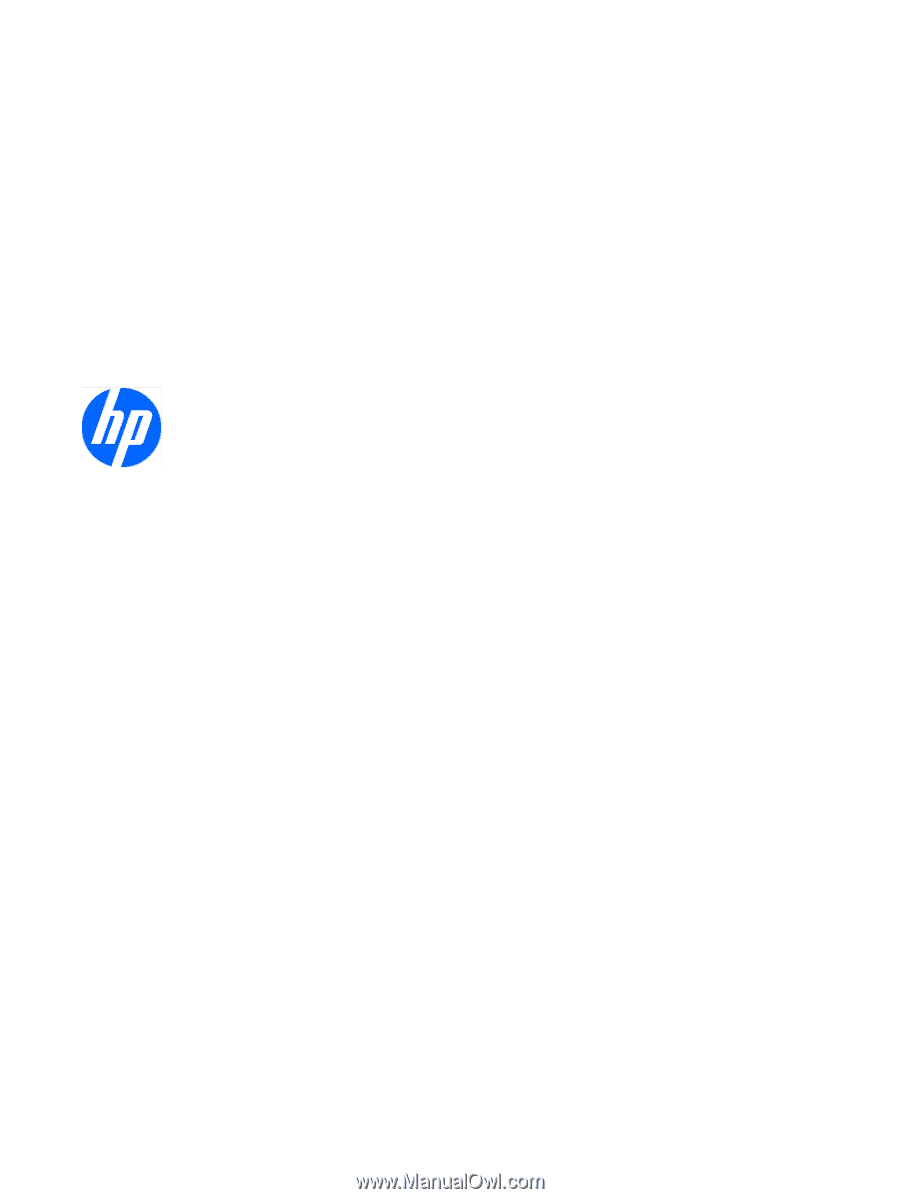
HP Workstations for Linux
User Guide
SUMMARY
You must have Adobe® Acrobat® Reader installed to view PDF files. The reader is a free plug-in available
at the Adobe® web site. HP recommends using Adobe Acrobat Reader 5.0 or greater to view PDFs larger
than 4 megabytes and use byte-serving capabilities.









