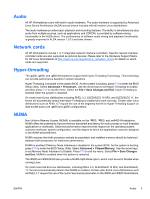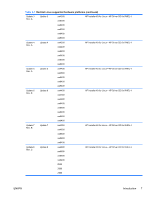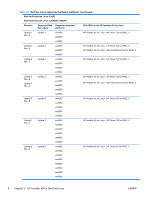HP Xw4600 HP Workstations for Linux - User Guide - Page 9
HP Installer Kit for Red Hat Linux, Introduction
 |
UPC - 883585516483
View all HP Xw4600 manuals
Add to My Manuals
Save this manual to your list of manuals |
Page 9 highlights
2 HP Installer Kit for Red Hat Linux Introduction The HP Installer Kit for Linux enables you to install Red Hat Linux on HP workstations. The kit provides updated drivers, tools, and an operating system to enable HP hardware with various Linux operating system versions. This kit does not include the RHEL operating system, which must purchased from Red Hat. This document discusses the CDs (ISOs) contained in the HP Installer Kit for Linux, the platforms, and how to download the CDs (ISOs) from the HP support website. For information on driver updates and HPIKL images: 1. See https://www.hp.com/support/. 2. Select the desired country. 3. Select Download drivers and software... 4. Enter the desired platform and select >>. 5. Select the desired operating system. 6. Select the desired package. 7. Download the associated package and install as directed. Table 2-1 Red Hat Linux supported hardware platforms Red Hat Enterprise Linux 5 Desktop (x86) Red Hat Enterprise Linux 5 Desktop (x86-64) Revision Supported Red Supported hardware Hat update platforms CDs (ISOs) in the HP Installer Kit for Linux Rev. A Update 0 xw4400 HP Installer Kit for Linux-HP Driver CD for RHEL 5 xw4600 xw6400 xw8400 xw9400 ENWW Introduction 5