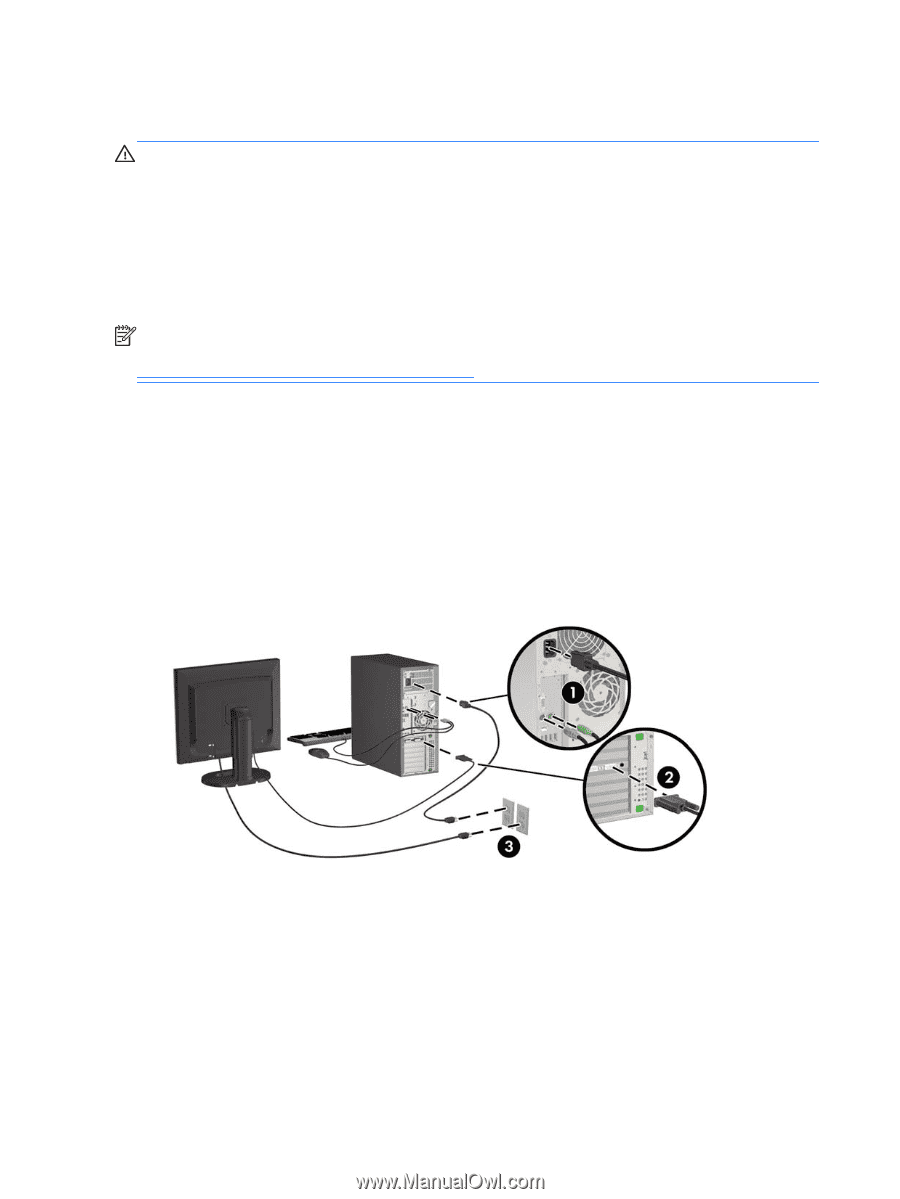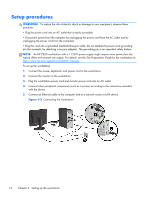HP Z820 HP Z420, Z620, and Z820 Workstation Series User Guide - Page 24
Setup procedures, WARNING,
 |
View all HP Z820 manuals
Add to My Manuals
Save this manual to your list of manuals |
Page 24 highlights
Setup procedures WARNING! To reduce the risk of electric shock or damage to your equipment, observe these practices: • Plug the power cord into an AC outlet that is easily accessible. • Disconnect power from the computer by unplugging the power cord from the AC outlet (not by unplugging the power cord from the computer). • Plug the cord into a grounded (earthed) three-pin outlet. Do not disable the power cord grounding pin (for example, by attaching a two-pin adapter). The grounding pin is an important safety feature. NOTE: An HP Z820 workstation with a 1125W power supply might require more power than the typical office environment can supply. For details, see the Site Preparation Guide for the workstation at http://www.hp.com/support/workstation_manuals. To set up the workstation: 1. Connect the mouse, keyboard, and power cord to the workstation. 2. Connect the monitor to the workstation. 3. Plug the workstation power cord and monitor power cord into an AC outlet. 4. Connect other peripheral components (such as a printer) according to the instructions included with the device. 5. Connect an Ethernet cable to the computer and to a network router or LAN device. Figure 3-3 Connecting the workstation 16 Chapter 3 Setting up the workstation