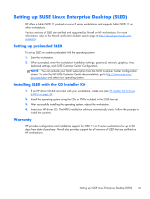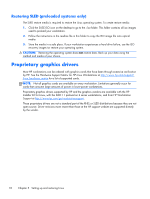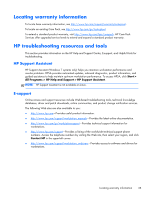HP Z820 HP Z420, Z620, and Z820 Workstation Series User Guide - Page 40
Restoring SLED (preloaded systems only), Proprietary graphics drivers - images
 |
View all HP Z820 manuals
Add to My Manuals
Save this manual to your list of manuals |
Page 40 highlights
Restoring SLED (preloaded systems only) The SLED restore media is required to restore the Linux operating system. To create restore media: 1. Click the SUSE ISO icon on the desktop to go to the /iso folder. This folder contains all iso images used to preload your workstation. 2. Follow the instructions in the readme file in this folder to copy the ISO image file onto optical media. 3. Store the media in a safe place. If your workstation experiences a hard drive failure, use the ISO recovery images tor restore your operating system. CAUTION: Restoring the operating system does not restore data. Back up your data using the method and media of your choice. Proprietary graphics drivers Most HP workstations can be ordered with graphics cards that have been through extensive verification by HP. See the Hardware Support Matrix for HP Linux Workstations at http://www.hp.com/support/ linux_hardware_matrix for a list of supported cards. NOTE: Not all graphics cards are available on every workstation. Limitations generally occur for cards that consume large amounts of power in lower-power workstations. Proprietary graphics drivers supported by HP and the graphics vendors are available with the HP Installer Kit for Linux, with the SLED 11 preload on Z series workstations, and from HP Workstation Support at http://www.hp.com/go/workstationsupport. These proprietary drivers are not a standard part of the RHEL or SLED distributions because they are not open source. Driver revisions more recent than those at the HP support website are supported directly by the vendor. 32 Chapter 5 Setting up and restoring Linux