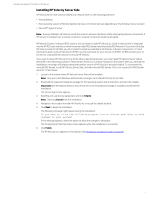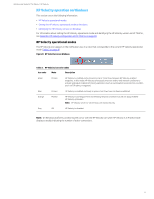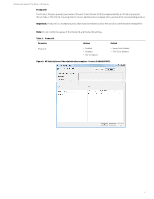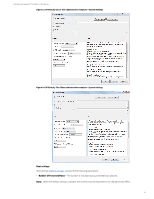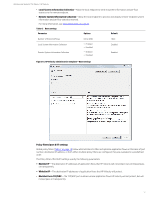HP t505 Administrator Guide 9 - Page 16
Product ID, Table 3, HP Velocity Server Side administrative template-Product ID MANDATORY
 |
View all HP t505 manuals
Add to My Manuals
Save this manual to your list of manuals |
Page 16 highlights
Administrator Guide for Thin Clients | HP Velocity Product ID The Product ID policy provides parameters (Product ID and Vendor ID) that uniquely identify an HP Velocity product (Server Side or Thin Client), ensuring that the correct administrative template file is used with the corresponding product. Important: Product ID is a mandatory policy that must be enabled to allow the use of an administrative template file. Note: Do not modify the values of the Vendor ID and Product ID settings. Table 3: Product ID Parameter Product ID Options • Enabled • Disabled • Not Configured Default • Server Side: Enabled • Thin Client: Enabled Figure 9: HP Velocity Server Side administrative template-Product ID (MANDATORY) 12

12
Administrator Guide for Thin Clients
|
HP Velocity
Product ID
The Product ID policy provides parameters (Product ID and Vendor ID) that uniquely identify an HP Velocity product
(Server Side or Thin Client), ensuring that the correct administrative template file is used with the corresponding product.
Important:
Product ID is a mandatory policy that must be enabled to allow the use of an administrative template file.
Note:
Do not modify the values of the Vendor ID and Product ID settings.
Table 3:
Product ID
Figure 9:
HP Velocity Server Side administrative template—Product ID (MANDATORY)
Parameter
Options
Default
Product ID
•
Enabled
•
Disabled
•
Not Configured
•
Server Side: Enabled
•
Thin Client: Enabled