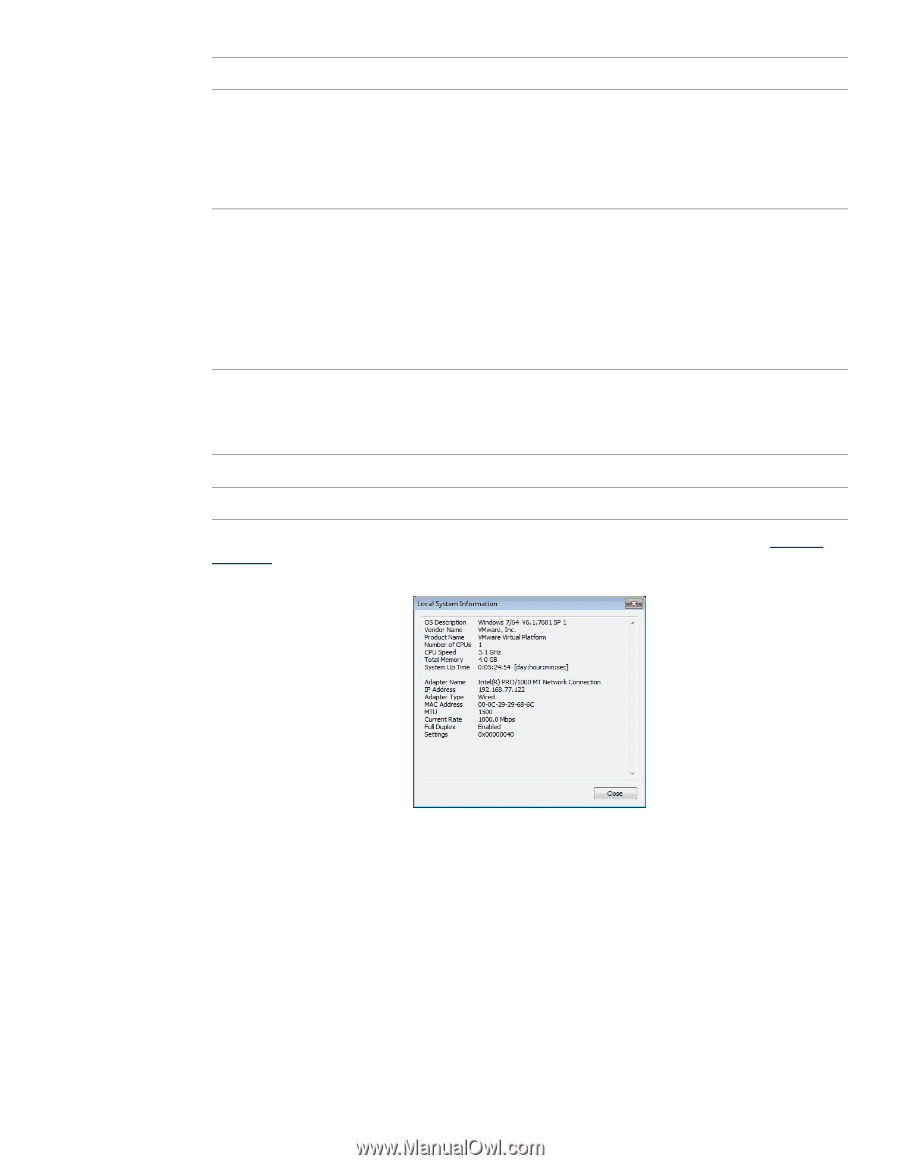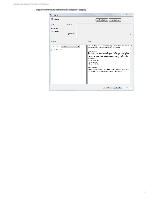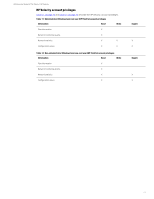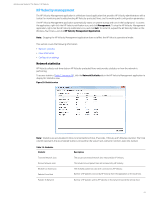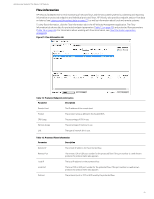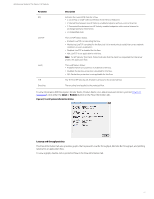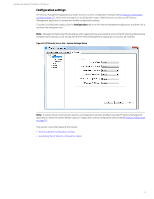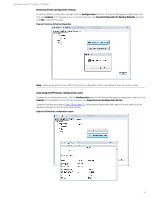HP t505 Administrator Guide 9 - Page 31
Latency and throughput data, Local System Information dialog, Parameter, Description
 |
View all HP t505 manuals
Add to My Manuals
Save this manual to your list of manuals |
Page 31 highlights
Administrator Guide for Thin Clients | HP Velocity Parameter IPQ LiveTCP LiveQ TLR Encod ing Description Indicates the current IPQ state for a flow: • L: Local flow, a single-sided acceleration from the local end point. • P: Peered flow between two HP Velocity-enabled endpoints without a control channel. • C: Connected flow between two HP Velocity-enabled endpoints with a control channel to exchange telemetry information. • U: Unidentified state The LiveTCP feature status. • Enabled: LiveTCP is accelerating the flow. • Monitoring: LiveTCP is enabled for the flow, but it is in monitoring to satisfy the correct network conditions to start acceleration • Disabled: LiveTCP is disabled for this flow. • N/A: LiveTCP is not applicable for this flow. Note: For HP Velocity Thin Client, Protect indicates that the client has requested that the server protect the application flow. The LiveQ feature status: • Enabled: Packet loss protection is enabled for the flow. • Disabled: Packet loss protection is disabled for the flow. • N/A: Packet loss protection is not applicable for this flow. The TLR that HP Velocity will attempt to achieve for the protected flow. The encoding level applied to the protected flow. To view information (OS Description, Vendor Name, Product Name, etc.) about local and remote systems (Figure 22 on page 27), click either the Local or Remote button on the Flow Information tab. Figure 22: Local System Information dialog Latency and throughput data The Flow Information tab also provides graphs that represent Local Rx throughput, Remote Rx throughput, and plotting latency for an application flow. To view a graph, double-click a protected flow in the Flow Information tab. 27