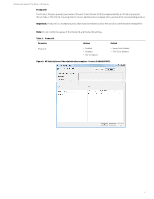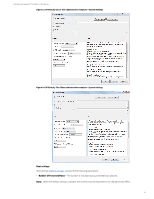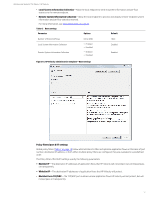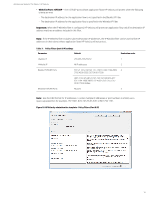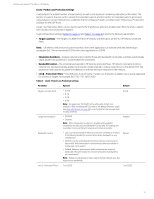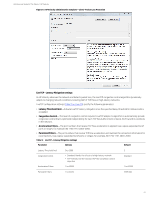HP t505 Administrator Guide 9 - Page 19
System settings, Table 5, Parameter, Options, Default
 |
View all HP t505 manuals
Add to My Manuals
Save this manual to your list of manuals |
Page 19 highlights
Administrator Guide for Thin Clients | HP Velocity System settings System settings (Table 5 on page 15) specify the following parameters: • Operational Mode-Set the HP Velocity operational mode. • Single-sided Acceleration-(HP Velocity Thin Client only) Provide client side TCP flow acceleration to a non HP Velocity endpoint. • LiveQ Mode-Provide packet loss protection to application flows. For more information, see LiveQ - Packet Loss Protection settings on page 19. • LiveTCP Mode-Provide latency mitigation to application flows. For more information, see LiveTCP - Latency Mitigation settings on page 20. • LiveWiFi - Prioritization-Accelerate application flows by leveraging Wi-Fi multimedia standards to minimize latency and prioritize HP Velocity traffic. This ensures that HP Velocity-protected flows experience lower latency and jitter, and higher throughput. • TCP Option Beacon (TCP Flows)-Use the TCP option beacon (0x0100000000000000) for TCP flows. • TCP Telemetry Mode (TCP Flows)- Collect remote metrics for TCP flows. Table 5: System settings Parameter Options Default Operational Mode • Enabled: Provide session establishment, session statistics, packet loss protection, Wi-Fi optimization, and latency mitigation. • Monitor: Continuously profile end-to-end network conditions over established flows. (HP Velocity network optimizers are not applied.) • Disabled: Pass all application flows transparently and do not perform any monitoring or optimization. Enabled Single Sided Acceleration (HP Velocity Thin Client only) LiveQ Mode LiveTCP Mode LiveWiFi - Prioritization TCP Option Beacon (TCP Flows) TCP Telemetry Mode (TCP Flows) • Enabled • Disabled • Enabled • Disabled • Enabled • Disabled • Enabled • Disabled • Enabled • Disabled • Enabled • Disabled Disabled Enabled Enabled • Server Side: Disabled • Thin Client: Enabled Enabled • Server Side: Enabled • Thin Client: Disabled Note: When the TCP Option Beacon setting is enabled, HP Velocity adds up to 4 bytes of data to TCP headers. This is in compliance with RFC 791 and RFC 793. Some applications might not be compliant with RFC 791 or RFC 793, and as a result might not be able to process TCP option beacons. If this occurs, disabling the TCP Option Beacon setting should resolve the issue. 15