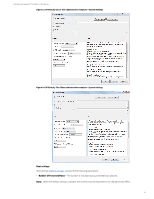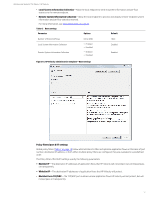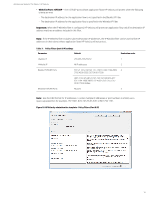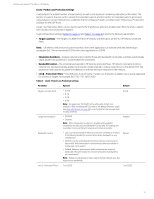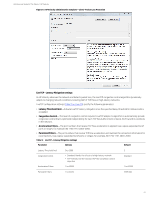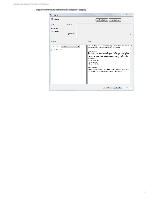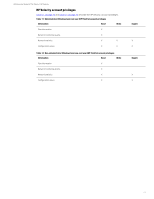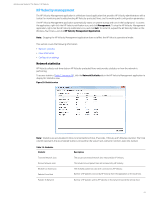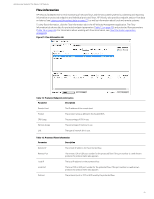HP t505 Administrator Guide 9 - Page 25
Logging settings, HP Velocity administrative template-LiveTCP - Latency Mitigation
 |
View all HP t505 manuals
Add to My Manuals
Save this manual to your list of manuals |
Page 25 highlights
Administrator Guide for Thin Clients | HP Velocity Figure 18: HP Velocity administrative template-LiveTCP - Latency Mitigation Logging settings HP Velocity logs provide detailed network statistics per endpoint and per flow, facilitating diagnostics. Logging settings (Table 10 on page 21) specify the following parameters: • Flow Logging-Collect per-flow network statistics at the specified interval. • Flow Records-Create a flow record when a flow is terminated. Each record provides detailed flow information, including system information. Table 10: Logging settings Setting Options Default Flow Logging Flow Records • Disabled • Every 5 Seconds • Every Minute • Every Five Minutes • Disabled • Enabled Disabled Disabled 21

21
Administrator Guide for Thin Clients
|
HP Velocity
Figure 18: HP Velocity administrative template—LiveTCP - Latency Mitigation
Logging settings
HP Velocity logs provide detailed network statistics per endpoint and per flow, facilitating diagnostics.
Logging settings (
Table 10 on page 21
) specify the following parameters:
•
Flow Logging
—Collect per-flow network statistics at the specified interval.
•
Flow Records
—Create a flow record when a flow is terminated. Each record provides detailed flow information,
including system information.
Table 10: Logging settings
Setting
Options
Default
Flow Logging
•
Disabled
•
Every 5 Seconds
•
Every Minute
•
Every Five Minutes
Disabled
Flow Records
•
Disabled
•
Enabled
Disabled