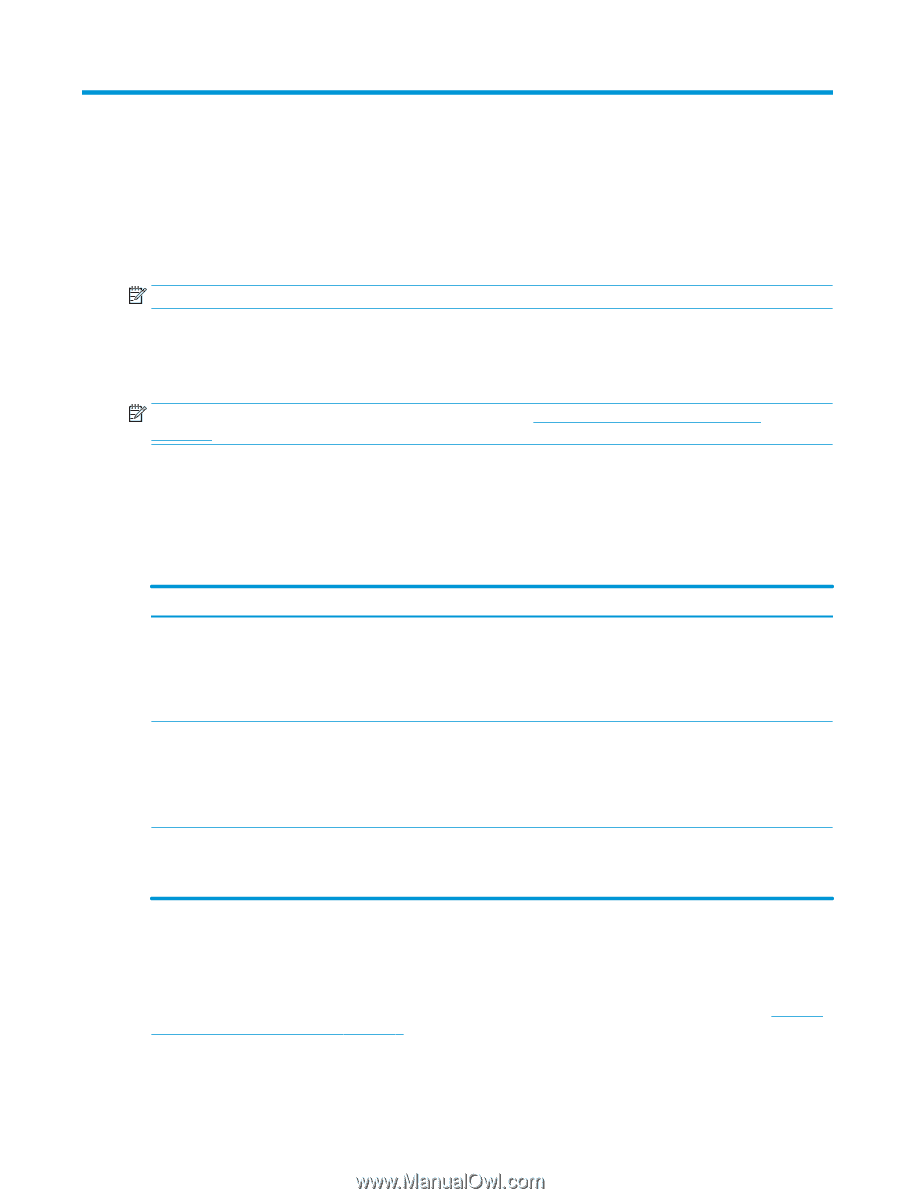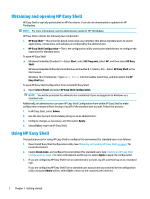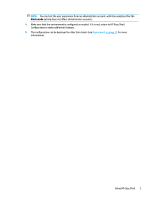HP t505 Administrator Guide 10 - Page 7
Getting started
 |
View all HP t505 manuals
Add to My Manuals
Save this manual to your list of manuals |
Page 7 highlights
1 Getting started HP Easy Shell allows you to configure connections, websites, and applications for kiosk-style deployments of HP thin clients based on Windows® operating systems. You can also customize the kiosk interface that is presented to standard users and enable or disable user access to specific Control Panel settings. The configured environment can be deployed to multiple thin clients using HP Device Manager (HPDM). NOTE: Enabling user access to Control Panel settings might also give the user access to File Explorer. Many thin client deployments need to provide either a single- or limited-purpose environment to users, such as an environment for web browsing or remote desktop access. HP Easy Shell simplifies this type of thin client deployment by hiding the standard Windows interface, restricting users to certain applications and functions, and locking down the system against user modification. NOTE: This guide applies to HP Easy Shell 3.5 or newer (see Obtaining and opening HP Easy Shell on page 2 for information about obtaining the latest version). Supported operating systems, connection types, and applications The following table describes the operating systems, connection types, and applications supported by HP Easy Shell. Item Operating systems Connection types Applications Description Windows 10 IoT Enterprise Windows Embedded 8.1 Industry Pro Windows Embedded 8 Standard Windows Embedded Standard 7 Web browser* Citrix® ICA**, StoreFront**, Web Interface** Microsoft® RDP VMware® Horizon View™ (PCoIP, RDP) All traditional desktop applications that are supported by the operating systems listed above should work with HP Easy Shell. HP Easy Shell does not support Windows Store apps. * HP Easy Shell features a built-in kiosk-style web browser with limited functionality that is suitable for standard web browsing. Alternatively, a web browser connection can be configured to use the full Internet Explorer browser, if additional functionality is needed. ** Citrix® ICATM, StoreFront, and Web Interface connections are created using different methods. See Creating an HP Easy Shell configuration on page 4 for information on where to create each Citrix connection type. Supported operating systems, connection types, and applications 1