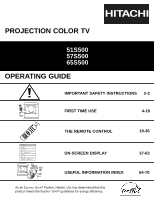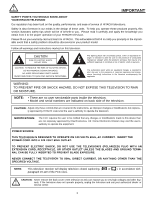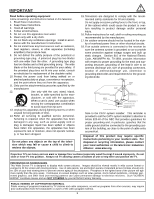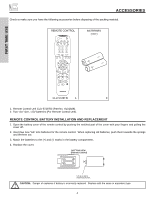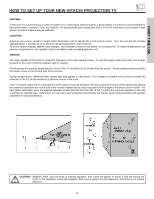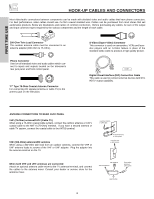Hitachi 51S500 Owners Guide
Hitachi 51S500 Manual
 |
View all Hitachi 51S500 manuals
Add to My Manuals
Save this manual to your list of manuals |
Hitachi 51S500 manual content summary:
- Hitachi 51S500 | Owners Guide - Page 1
PROJECTION COLOR TV 51S500 57S500 65S500 OPERATING GUIDE IMPORTANT SAFETY INSTRUCTIONS 2-3 FIRST TIME USE 4-18 Video Audio Aspect Ch. Manager Locks Setup Move SEL Sel THE REMOTE CONTROL ON-SCREEN DISPLAY USEFUL INFORMATION INDEX As an ENERGY STAR® Partner, Hitachi, Ltd. has determined that - Hitachi 51S500 | Owners Guide - Page 2
a safety problem should be discovered in your product model. Follow all warnings and instructions marked on this television. CAUTION RISK OF ELECTRIC SHOCK DO NOT OPEN CAUTION: TO REDUCE THE RISK OF ELECTRIC SHOCK, DO NOT REMOVE COVER (OR BACK). NO USER SERVICEABLE PARTS INSIDE. REFER SERVICING TO - Hitachi 51S500 | Owners Guide - Page 3
. Always roll TV allowing casters at bottom of unit to help steer and position the TV. PREVENTION OF SCREEN BURN This Wide Screen TV is designed to display wide screen pictures. Images should be viewed mostly in wide screen format or zoomed to fill the screen with moving pictures. Use of side - Hitachi 51S500 | Owners Guide - Page 4
VID 5 VID 4 FREEZE PIP MODE PIP ACCESS SWAP DAY/NIGHT REC BATTERIES ("AA") CLU-5728TSI 1. 2. 1. Remote Control Unit CLU-5728TSI (Part No. HL01828). 2. Two "AA" size, 1.5V batteries (For Remote Control Unit). REMOTE CONTROL BATTERY INSTALLATION AND REPLACEMENT 1. Open the battery cover of - Hitachi 51S500 | Owners Guide - Page 5
FIRST TIME USE HOW TO SET UP YOUR NEW HITACHI PROJECTION TV ANTENNA Unless your TV is connected to a cable TV system or to a centralized antenna system, a good outdoor TV antenna is recommended for best performance. However, if you are located in an exceptionally good signal area that is free from - Hitachi 51S500 | Owners Guide - Page 6
output and input connector types TV) to the antenna jack on the television. S-Video (Super Video) Connector This connector is used on camcorders, VCRs and laserdisc players with an S-Video feature in place of the standard video cable to produce a high quality picture. Digital Visual Interface (DVI - Hitachi 51S500 | Owners Guide - Page 7
new recording. Press the INPUT/EXIT button on the front control panel until VIDEO: 5 appears in the top right corner of the TV screen. If you have mono sound, insert the audio cable into the left audio jack. ቩ IR RECEIVER The screen area acts as the IR receiver (remote sensor) of the TV. When using - Hitachi 51S500 | Owners Guide - Page 8
S-VIDEO VIDEO L/MONO R MAGIC FOCUS AUDIO INPUT 5 S-VIDEO VIDEO L/MONO R MAGIC FOCUS NOTE: 1. Completely insert connection cord plugs when connecting to front panel jacks. If you do not, the played back picture may be abnormal. 2. If you have a S-VHS VCR, use the S-INPUT cable in place of the - Hitachi 51S500 | Owners Guide - Page 9
VIDEO MONITOR OUT R L AUDIO VIDEO DVI-HDTV S-VIDEO S-VIDEO S-VIDEO ብቦ ቤ ቧ ቢ Antenna Input/Output The remote control allows you to switch between two separate 75-Ohm RF antenna inputs, ANT A and ANT B. ANT A input can be displayed as a main picture or sub-picture. ANT B can only be displayed - Hitachi 51S500 | Owners Guide - Page 10
TINT to obtain optimum picture quality when using the Y-PBPR inputs (see page 40). 5. To ensure no copyright infringement, the MONITOR OUT output will be abnormal, when using the Y-PBPR jacks. 6. Input 2 (Y/VIDEO) can be used for composite video and component video input. ቩ DVI-HDTV Input (Input - Hitachi 51S500 | Owners Guide - Page 11
DVI-HDTV INPUT 2 PR PB Y/VIDEO R (MONO)/L AUDIO INPUT 3 R (MONO)/L VIDEO INPUT 4 R (MONO)/L VIDEO S-VIDEO S-VIDEO MONITOR OUT R L AUDIO VIDEO S-VIDEO VCR #1 ANT OUTPUT IN S-VIDEO V L R OUTPUT INPUT Cable TV Box C OUTPUT LR INPUT Stereo System Amplifier S-VIDEO V L R INPUT - Hitachi 51S500 | Owners Guide - Page 12
case, connect the components CB output to the TV's PB input and the components CR output to the TV's PR input. • You may use composite video signal for Input 2~Input 5. • It may be necessary to adjust TINT to obtain optimum picture quality when using the Y-PBPR inputs (see page 39). • To ensure no - Hitachi 51S500 | Owners Guide - Page 13
The exact arrangement you use to connect the VCR, camcorder, laserdisc player, DVD player, or HDTV Set Top Box to your TV set is dependent on the model and features of each component. Check the owner's manual of each component for the location of video and audio inputs and outputs. The following - Hitachi 51S500 | Owners Guide - Page 14
previous channel. ANT A TO CONVERTER ANT B AUDIO TO HI-FI CENTER IN L R INPUT 1 INPUT 2 PR PB Y R (MONO)/L AUDIO PR PB Y/VIDEO R (MONO)/L AUDIO INPUT 3 R (MONO)/L VIDEO DVI-HDTV S-VIDEO INPUT 4 R (MONO)/L VIDEO S-VIDEO MONITOR OUT R L AUDIO VIDEO S-VIDEO Audio Video OUTPUT VCR - Hitachi 51S500 | Owners Guide - Page 15
PR PB Y/VIDEO R (MONO)/L AUDIO R (MONO)/L VIDEO DVI-HDTV S-VIDEO INPUT 4 R (MONO)/L VIDEO S-VIDEO MONITOR OUT R L AUDIO VIDEO S-VIDEO OUTPUT RL V VCR NOTES: 1. Completely insert the connection cord plugs when connecting to rear panel jacks. The picture and sound that is played back - Hitachi 51S500 | Owners Guide - Page 16
Y/VIDEO R (MONO)/L AUDIO R (MONO)/L VIDEO DVI-HDTV S-VIDEO INPUT 4 R (MONO)/L VIDEO S-VIDEO MONITOR OUT R L AUDIO VIDEO S-VIDEO OUTPUT RL V S-VIDEO VCR NOTES: 1. Completely insert the connection cord plugs when connecting to rear panel jacks. The picture and sound that is played back - Hitachi 51S500 | Owners Guide - Page 17
. The picture and sound that is played back will be abnormal if the connection is loose. 2. The DVI-HDTV input on INPUT 1 contains the copy protection system called High-bandwidth Digital Content Protection (HDCP). HDCP is a cryptographic system that encrypts video signals when using DVI connections - Hitachi 51S500 | Owners Guide - Page 18
PR PB Y R (MONO)/L DVI-HDTV INPUT 2 PR PB Y/VIDEO R (MONO)/L AUDIO INPUT 3 R (MONO)/L VIDEO INPUT 4 R (MONO)/L VIDEO MONITOR OUT R L VIDEO AUDIO S-VIDEO S-VIDEO S-VIDEO NOTE: 1. Completely insert the connection cord plugs when connecting to rear panel jacks. The picture and sound - Hitachi 51S500 | Owners Guide - Page 19
CONTROL In addition to controlling all the functions on your HITACHI Projection TV, the new remote control is designed to operate different types of VCRs, CATV (Cable TV) converters, set-top-box, satellite receiver, DVD players, and other audio/video equipment with one touch. Basic operation keys - Hitachi 51S500 | Owners Guide - Page 20
TV set on or off when the remote is in TV mode (see page 19 for instructions on how to set the remote control to TV mode). ባ TV button When the TV button is pressed, it will blink, to indicate the remote is in TV mode the remote is in STB mode (see page 32). If you have a Satellite receiver, use this - Hitachi 51S500 | Owners Guide - Page 21
indicate the remote is in Audio mode (see page 35). ቪ CHANNEL selector buttons CHANNEL selector buttons are used to select channels, lock access code Time Main Picture Source Audio Broadcast Broadcast Rating Signal Format Wide Mode Sleep Timer 3:32 PM S-IN:3 VID 3 When an S-VIDEO Input is connected - Hitachi 51S500 | Owners Guide - Page 22
HOW TO USE THE REMOTE TO CONTROL YOUR TV ተ PHOTO button Press this button to access the PHOTO MC menu. This feature is useful for viewing digital still pictures from your digital camera using a memory card and displaying them on the TV screen. Insert Photo MC (memory card) to be viewed to a PC Card - Hitachi 51S500 | Owners Guide - Page 23
USE THE REMOTE TO CONTROL YOUR TV 5 seconds 5 seconds.. etc. 1/10 2/10 Use THUMBSTICK ̆, ̄ to highlight Slideshow item. While Press SELECT to stop on a chosen picture of the slideshow. After 30 seconds, a "dcim" file name format. 2. Supported image types are from VGA (640 x 480) up to UXGA - Hitachi 51S500 | Owners Guide - Page 24
HOW TO USE THE REMOTE TO CONTROL YOUR TV ቱ ASPECT button Press this button to quickly change the picture format ASPECT ratio. Depending on the input signal, the picture format ratio allows you to adjust the images through the following options. 4:3 Standard Use this aspect mode to display - Hitachi 51S500 | Owners Guide - Page 25
. Hitachi offers you the choice. NOTE: The VIRTUAL HD button will not change the picture with a 1080i HDTV input. HDTV signals bypass the VIRTUAL HD circuitry and are shown in their native 1080i format. ታ MENU button The MENU button will start the On-Screen Display. ቴ EXIT button When in MENU mode - Hitachi 51S500 | Owners Guide - Page 26
pictures will be removed from the screen. If MOVIE/TV RATINGS LOCK setting is ON, PIP SURF mode will be deactivated. CLOSED CAPTION will not appear when PIP SURF mode the remote control is in TV mode, press these buttons to directly select the video input sources between the five video inputs. 3:32 - Hitachi 51S500 | Owners Guide - Page 27
-picture.) Main Picture PIP PIP Sub Picture NOTES: 1. In POP mode, thumb stick CURSOR ̆ , ̄ will move the sub-picture up/down. 2. Only sound from the main picture can be heard. PIP MODE PICTURE-IN-PICTURE This feature is only available with a 1080i input signal (Component and DVI-HDTV). PIP MODE - Hitachi 51S500 | Owners Guide - Page 28
REMOTE CONTROL PICTURE-IN-PICTURE (PIP) SPLIT MODE PICTURE-IN-PICTURE Split Mode PIP displays the main picture and sub-picture evenly on the screen. Main Picture Sub Picture ባ SWAP button (with PIP ON) Press this button to toggle between the Main and Sub picture which is highlighted with a green - Hitachi 51S500 | Owners Guide - Page 29
button (with PIP OFF) Press the FREEZE button to freeze the picture, depending on the PIP mode selected (POP Main Freeze, POP Sub Freeze, SPLIT or STROBE). To change FREEZE modes, use the PIP MODE button to cycle through the four different modes. POP MAIN FREEZE (with PIP OFF) PIP FREEZE should be - Hitachi 51S500 | Owners Guide - Page 30
remote control. After replacing the batteries repeat the entire programming procedure as stated above. 4. The MENU button will act as the VCR MENU button for HITACHI VID 4 FREEZE PIP MODE PIP ACCESS SWAP DAY/NIGHT ቤ ባ REC MY VCR CODE IS: NOTE: Refer to instruction manual of the VCR for - Hitachi 51S500 | Owners Guide - Page 31
button allows the remote to control your cable box by setting it to CABLE mode. ባ PRECODED CABLE BOX buttons These buttons transmit the chosen precoded cable codes. ቤ EXCLUSIVE TV buttons These buttons are for operating the TV. REC MY CABLE BOX CODE IS: NOTE: Refer to instruction manual of the - Hitachi 51S500 | Owners Guide - Page 32
operating guide. 3. The remote control will remember the codes you have programmed until the batteries are removed from the remote control. After replacing the batteries repeat the entire programming procedure as stated above. 4. The ANT button will act as the TV/STB button when in STB mode. ቢ SET - Hitachi 51S500 | Owners Guide - Page 33
control. After replacing the batteries repeat the entire programming procedure as stated above. ቢ DVD Button This button allows the remote to control your DVD player by setting it to DVD mode. ባ PRECODED DVD Buttons These buttons transmit the chosen precoded DVD codes. ቤ EXCLUSIVE TV Buttons (except - Hitachi 51S500 | Owners Guide - Page 34
guide. 3. The remote control will remember the codes you have programmed until the batteries are removed from the remote control. After replacing VID 5 VID 4 FREEZE PIP MODE PIP ACCESS SWAP DAY/NIGHT ቤ ባ REC MY PVR CODE IS: NOTE: Refer to instruction manual of the PVR for operation of the - Hitachi 51S500 | Owners Guide - Page 35
Buttons These buttons are for operating the TV. MUTE LAST CH VID 1 VID 2 PIP VID 3 SURF VID 5 VID 4 FREEZE PIP MODE PIP ACCESS SWAP DAY/NIGHT ባ REC ቤ MY AUDIO EQUIPMENT CODE IS: CD AMP/RCVR NOTE: Refer to instruction manual of the Audio equipment for operation of the buttons exclusively - Hitachi 51S500 | Owners Guide - Page 36
, SATELLITE, DVD and AUDIO/VIDEO CODES FOR REMOTE CONTROL VCR BRAND CODE Adventura 01 Aiko 09 51 TV 86 29 Unika 11, 39 United Artists 36 United Cable 49 Universal 11, 24, 31, 32, 34, 39 Videoway 47 Viewstar 15, 28, 29, 40 Zenith 03, 48 Zentek 52 SATELLITE BRAND CODE Echostar 04 Hitachi - Hitachi 51S500 | Owners Guide - Page 37
PHOTO 5. Press THUMB STICK ̇ or ̈ to access Favorite Channels menu. MENU EXIT SELECT This part of the screen shows which selections are available. Video Audio Aspect Ch. Manager Locks Setup Move SEL Sel This part of the screen shows which Remote Control buttons to use. ON-SCREEN DISPLAY 37 - Hitachi 51S500 | Owners Guide - Page 38
French ratings system. Automatic and manual alignment of the red, green and blue colors to make white. Choose English, French, or Spanish text. Set the TV clock. It must be set before using the Lock feature. Label Video Inputs , VCR, DVD, etc. Set tint and color coordinates for DTV programs. Select - Hitachi 51S500 | Owners Guide - Page 39
Picture Mode Next/Prev Select Day Night SEL Return Use THUMB STICK ̆ or ̄ to highlight Picture Mode settings. Function Contrast Brightness Color Tint Sharpness Color Temperature Black Enhancement Edge Enhancement Auto Color Noise Reduction Color Management (Set User Colors) Auto Movie Mode (TV - Hitachi 51S500 | Owners Guide - Page 40
Aspect Ch. Manager Locks MENU Setup Move SEL Sel THUMB STICK SELECT Video Picture Mode Contrast Brightness Color Tint Sharpness Color Temperature Black Enhancement Edge Enhancement Reset Video Settings Move SEL Select ANT A/B Day 100% 50% 50% Night 50% High High High Use the THUMB STICK - Hitachi 51S500 | Owners Guide - Page 41
you to Reset the Video Menu Settings of the present input and return it to the Day or Night conditions depending on the selected VIDEO mode. THUMB STICK SELECT Video Picture Mode Contrast Brightness Color Tint Sharpness Color Temperature Black Enhancement Edge Enhancement Reset Video Settings Move - Hitachi 51S500 | Owners Guide - Page 42
: When using Component or DVI-HDTV input, Auto Color will not be available (grayed out). Noise Reduction Auto Movie Mode The NOISE REDUCTION function automatically reduces conspicuous noise in the picture without degrading picture quality. Set NOISE REDUCTION to OFF if the TV experiences picture - Hitachi 51S500 | Owners Guide - Page 43
to right balance of the Projection TV internal speakers. Audio Source SCREEN DISPLAY Internal Speakers This function is useful when setting up the external speakers. ON - Select this feature if using the internal speakers only. TV volume so each channel and input has the same average volume level - Hitachi 51S500 | Owners Guide - Page 44
Aspect Chan. Manager Locks Setup Move SEL Sel To enter SOUND ENHANCEMENT, use THUMB STICK ̆ or ̄ BBE and SRS and BBE). Use the THUMB STICK to highlight your HITACHI Television. If your HITACHI of your HITACHI television. If your HITACHI television recognize the unique tonal colors of each sound as - Hitachi 51S500 | Owners Guide - Page 45
ASPECT Aspect Mode Use this function to select the Picture Format Aspect Ratio. Auto Aspect Automatically adjust the Aspect Ratio depending on the input signal to fill the screen. Press THUMB STICK ̆, ̄, to select menu item. Press down on THUMBSTICK to select. A "ͱ" in the box indicates that the - Hitachi 51S500 | Owners Guide - Page 46
in Cable(1) mode, select Cable(2). Use THUMB STICK ̇ screen 2 ~ 13 Mid band A~1 A-5 ~ A-1 14 ~ 22 95 ~ 99 Super band J~W 23 ~ 36 Hyper band 37 ~ 64 W + 1 ~ W + 28 Ultraband W + 29 ~ W + 84 65 ~ 125 Reception channels for each mode are shown at the left. Refer to your cable or TV guide - Hitachi 51S500 | Owners Guide - Page 47
will automatically store active TV channels in Auto Channel Scan. This will allow you to skip unused channels when using CHANNEL UP (̆) or switch antenna inputs and repeat AUTO CHANNEL SCAN for the second antenna input. Remember to select the correct ANTENNA/CABLE mode before using AUTO CHANNEL SCAN - Hitachi 51S500 | Owners Guide - Page 48
Lock Press THUMB STICK ̆ or ̄ to review more channels. Press EXIT to quit the menu. Scan Use this feature after Auto Channel Scan is completed to add (On) or skip (Off) additional channels to the remote On Off Off Off Off Off Off Off Set CH ID Lock ] To add (Scan-On) or skip (Scan-Off) - Hitachi 51S500 | Owners Guide - Page 49
9 Move Scan On Ch ID A------- Lock ] On -------- Off -------- Off -------- Off -------- Off -------- Off -------- Off -------- Edit (A-Z, 0-9, _, -) SEL Return NOTES: 1. If ANT A and ANT B are in the same ANTENNA/CABLE mode, the CHANNEL ID for both antenna inputs will be the same - Hitachi 51S500 | Owners Guide - Page 50
the same signal source mode (see page 47), when a channel is locked, it is locked on both antenna inputs. 2. When using TV TIME LOCK make sure the clock is set (see page 59). 3. Text appears on the screen to indicate that TV TIME LOCK is activated. 4. If MOVIE/TV Ratings Lock function settings are - Hitachi 51S500 | Owners Guide - Page 51
Locks Change Access Code Engage Lock TV Time Lock Movie Ratings TV Ratings Canadian Ratings (Eng) Canadian Ratings (Frn) Move SEL Select THUMB STICK SELECT Locks Movie Ratings Status Not Rated: G: PG: PG-13: R: NC-17: X: Move SEL Return Use menu. Motion Picture Ratings Chart G SCREEN DISPLAY 51 - Hitachi 51S500 | Owners Guide - Page 52
to its content. Locks Change Access Code Engage Lock TV Time Lock Movie Ratings TV Ratings Canadian Ratings (Eng) Canadian Ratings (Frn) Move SEL Select THUMB STICK SELECT Locks TV Ratings Status D TV-Y: TV-Y7: TV-YG: TV-PG: TV-14: TV-MA: Move SEL Return Sub Rating L S V FV Use THUMB STICK - Hitachi 51S500 | Owners Guide - Page 53
Locks Change Access Code Engage Lock TV Time Lock Movie Ratings TV Ratings Canadian Ratings (Eng) Canadian Ratings (Frn) Move SEL Select THUMB STICK SELECT Locks Canadian Ratings (Eng) Status C: C8+: G: PG: 14+: 18+: Move SEL Return Use activity. There could be frequent use of profanity. Adult - - Hitachi 51S500 | Owners Guide - Page 54
Lock TV Time Lock Movie Ratings TV Ratings Canadian Ratings (Eng) Canadian Ratings (Frn) Move SEL Select THUMB STICK SELECT Locks Canadian Ratings (Frn) Status G: 8 ans+: 13 ans+: 16 ans+: 18 ans+: Move SEL Return Use Contains constant violence or scenes of extreme violence. ON-SCREEN DISPLAY 54 - Hitachi 51S500 | Owners Guide - Page 55
your TV up for the first time. Use the THUMB STICK ̆ or ̄ on the remote to highlight the function desired. MENU THUMB STICK Video Audio Aspect Ch. Manager Locks Setup Move SEL Sel THUMB STICK SELECT Setup Magic Focus Tune Up Menu Preference Set The Clock Set The Inputs Set The Color System - Hitachi 51S500 | Owners Guide - Page 56
Convergence Adjustment Please turn ON your television for at least 20 minutes before using this feature. The Magic Focus button on control panel will not work when adjustment mode is set to Manual (see page 57). Your HITACHI Projection TV has three color projection tubes: one for red, one for green - Hitachi 51S500 | Owners Guide - Page 57
Mode is recommended. If convergence is still not acceptable, use the Manual Adjustment Mode. DO NOT press MAGIC FOCUS or use Auto Adjustment Mode after using Manual Adjustment Mode. Using the Remote Control, select SETUP-MAGIC FOCUS TUNE UP-MANUAL ADJUSTMENT MODE-START to access convergence - Hitachi 51S500 | Owners Guide - Page 58
screen displays. MENU THUMB STICK Setup Magic Focus Tune Up Menu Preference Set The Clock Set The Inputs Set The Color System Set Virtual HD Set Black Side Panel Set Event Timer Set Closed Caption About Your TV Use THUMB - Hitachi 51S500 | Owners Guide - Page 59
(no picture can be seen behind menu screen), or select SHADED for a light background. Set The Clock The clock must be adjusted before you can use the "Set Event Timer" or "TV Time Out" features. Setup Magic Focus Tune Up Menu Preference Set The Clock Set The Inputs Set The Color System Set - Hitachi 51S500 | Owners Guide - Page 60
, or DVD player OFF. This feature is now reset and will turn on your TV as described above. 2. When using REMOTE mode, any remote control button will substitute for your video input device play button. However, intended operation is for use with your VCR, laserdisc, or DVD play button. 3. If no - Hitachi 51S500 | Owners Guide - Page 61
Definition Television - Use for High Vision Signal Y-PBPR from HDTV Set-Top Box. SDTV/DVD - Standard Definition Television or DVD (Digital Versatile Disc Player) Y-CBCR. NOTES: 1. If Color System is set improperly (does not match actual input signal), the color and tint of the main picture will be - Hitachi 51S500 | Owners Guide - Page 62
goes to the clock setup mode (see page 59). Please Set Clock First. ON-SCREEN DISPLAY Setup Magic Focus Tune Up Menu Preference Set The Clock Set The Inputs Set The Color System Set Virtual HD Set Black Side Panel Set Event Timer Set Closed Caption About Your TV Move SEL Select THUMB STICK - Hitachi 51S500 | Owners Guide - Page 63
sound effects of a television program or home video which are displayed on the TV screen. Your local TV program guide denotes these programs as or . Setup Magic Focus Menu Preference Set The Clock Set The Inputs Set The Color System Set Virtual HD Set Black Side Panel Set Event Timer Set Closed - Hitachi 51S500 | Owners Guide - Page 64
to cease operation. When the batteries run down, remote control operation will become erratic or possibly stop altogether. Replace the old batteries with two new "AA" size batteries. Do not use an old battery with a new battery. Exposure of the viewing screen to prolonged direct sunlight or heat may - Hitachi 51S500 | Owners Guide - Page 65
RECEPTION PROBLEMS • IGNITION NOISE: Black spots or horizontal streaks may appear, picture may flutter or drift. Usually caused by interference from automobile ignition systems, neon lamps, electrical drills, and other electrical appliances. • GHOSTS: Ghosts are caused by the television signal - Hitachi 51S500 | Owners Guide - Page 66
USEFUL INFO , picture poor © Picture OK, sound poor © © ©©© © © Picture blurred © © ©©© © Lines or streaks in picture © ©©© © Poor reception on some channels © ©©© © Picture rolls vertically © © No color © © ©©© © Poor color © © ©©© ©© HITACHI Projection Television - Hitachi 51S500 | Owners Guide - Page 67
audio equipment.) • New Easy-to-Use (3-Language) On-Screen Menu • Full Set of Input Jacks, including S-VIDEO • COMPONENT VIDEO: Y-PB/PR • Velocity Modulation • Six Aspect Modes • Closed Caption Decoder • 2-Tuner Picture in Picture • Magic Focus (Auto Digital Convergence and Manual Adjustment - Hitachi 51S500 | Owners Guide - Page 68
USEFUL INFO To locate an authorized HITACHI service facility in the continental U.S.A. and Canada, DIAL TOLL FREE 7 days a week, 24 hours a day 800 HITACHI (1-800-448-2244) Hitachi America, LTD. Home Electronics Division Hitachi has made every effort to assure you hours of trouble free operation - Hitachi 51S500 | Owners Guide - Page 69
EST 9:00am - 7:00pm Saturday EST 9:00am - 5:00pm Look for your French Manual on the outside of the box. If the manual is missing, call 1-800-HITACHI (1-800-448-2244) for a copy. Pour de plus amples renseignements sur le service durant la période couverte par la garantie, sur le fonctionnement ou - Hitachi 51S500 | Owners Guide - Page 70
Temperature 40 Color 40 Contrast 40 Convergence (see Magic Focus) D DVI-HDTV 10, 17 E Edge Enhancement 40 Event Timer ANT A/B 62 I Input Setup 60 L Language Menu Language 58 Locks Change Access Code 50 Channel Lock 50 Input Lock 50 Locks (Continued) Front Panel Lock 50 TV Time Lock 50 - Hitachi 51S500 | Owners Guide - Page 71
NOTES 71 - Hitachi 51S500 | Owners Guide - Page 72
QR57051
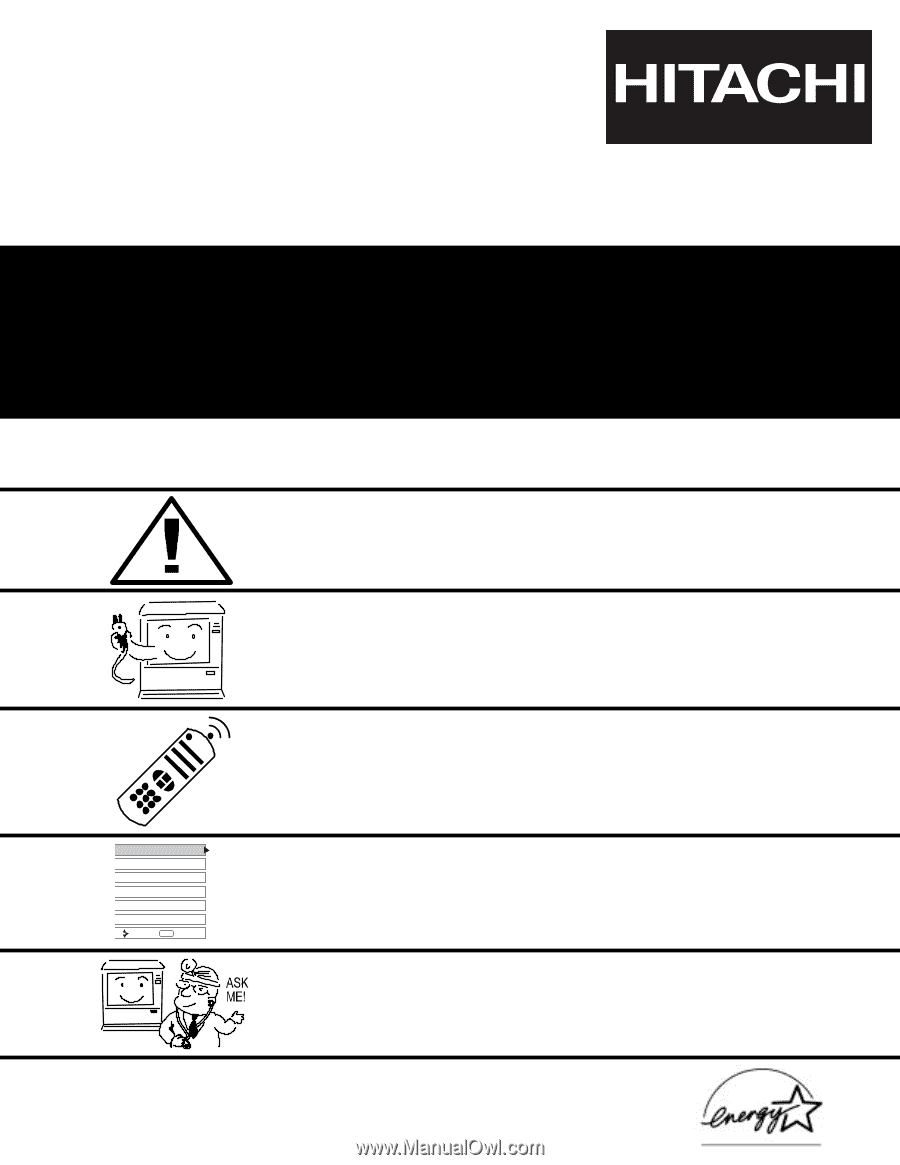
PROJECTION COLOR TV
51S500
57S500
65S500
OPERATING GUIDE
IMPORTANT SAFETY INSTRUCTIONS
2-3
FIRST TIME USE
4-18
THE REMOTE CONTROL
ON-SCREEN DISPLAY
USEFUL INFORMATION INDEX
64-70
37-63
19-36
Setup
Locks
Aspect
Audio
Video
Move
SEL
Sel
Ch. Manager
As an E
NERGY
S
TAR
®
Partner, Hitachi, Ltd. has determined that this
product meets the E
NERGY
S
TAR
®
guidelines for energy efficiency.