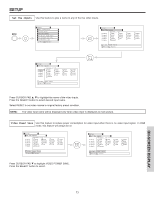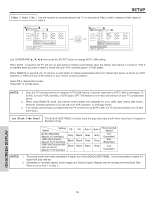Hitachi 55HDT51 Owners Guide - Page 77
Upgrades, Set Stand-By Mode, Power Swivel
 |
View all Hitachi 55HDT51 manuals
Add to My Manuals
Save this manual to your list of manuals |
Page 77 highlights
SETUP Upgrades It shows software information and easy upgrade procedure. This function allows the TV software to be upgraded by using a flash card (MMC Card). If a future software upgrade is required for your TV, Hitachi will notify and provide you with a flash card. In order to receive written notification and the flash card, please complete and return the warranty card. Setup CableCARD Info. Set AV Control Upgrades Set Stand-By Mode Move SEL Return Setup Upgrades Software Version #: Main VXXXX.XXXX 1394 VXXXX.03 MMC Software Upgrade Upgrade Now Please insert MMC card before upgrading. Move SEL Return Insert MMC card, then press the CURSOR PAD ̆, ̄ to highlight "Upgrade Now". Press the SELECT button to select and start upgrading. NOTE: Any power interruption during the upgrade process will cancel the upgrade. When this happens, repeat the upgrade procedure. Set Stand-By Mode This function sets the IEEE1394 in Stand-By Mode to ON or OFF. Certain digital devices have a power save feature, in which the device automatically powers OFF when not in use (sleep mode). Only by setting the IEEE1394 function in Stand-By mode to ON, will the TV be able to control a device that is in sleep mode. Setup CableCARD Info. Set AV Control Upgrades Set Stand-By Mode Move SEL Return Setup Set Stand-By Mode If you want to use the IEEE1394 function in the Stand-By, please set the IEEE1394 Stand-By mode. IEEE1394 Stand-By Move SEL Return ON-SCREEN DISPLAY NOTE: By turning ON the IEEE1394 function, your TV set will no longer be set for power saving Stand-By mode. The IEEE1394 Stand-By function must be set to OFF to return your TV set to the power saving Stand-By mode. Power Swivel This feature controls the motorized stand. It allows the customer to turn the plasma display left or right using the remote control. This feature is optional for the 55" model. Video Audio Aspect Chan. Manager Locks Timers Setup Power Swivel Move SEL Sel. Power Swivel Move Unlocked SEL Set Exit OSD menu system before controlling the motorized stand. Use CURSOR PAD ̈ to rotate the TV to the right. Use CURSOR PAD ̇ to rotate the TV to the left. Release the CURSOR PAD to stop rotation. NOTES: 1. The Power Swivel has a maximum turning radius of 30˚ (left and right). 2. Do not place any objects on the path of the monitor when using the power swivel feature. 3. Before using the power swivel feature, please make sure that the path of the monitor is clear of any fingers, hands or any other body parts to avoid causing injury. 4. When the Picture-in-Picture (PIP) or Freeze mode is ON, the Power Swivel is disabled. 77