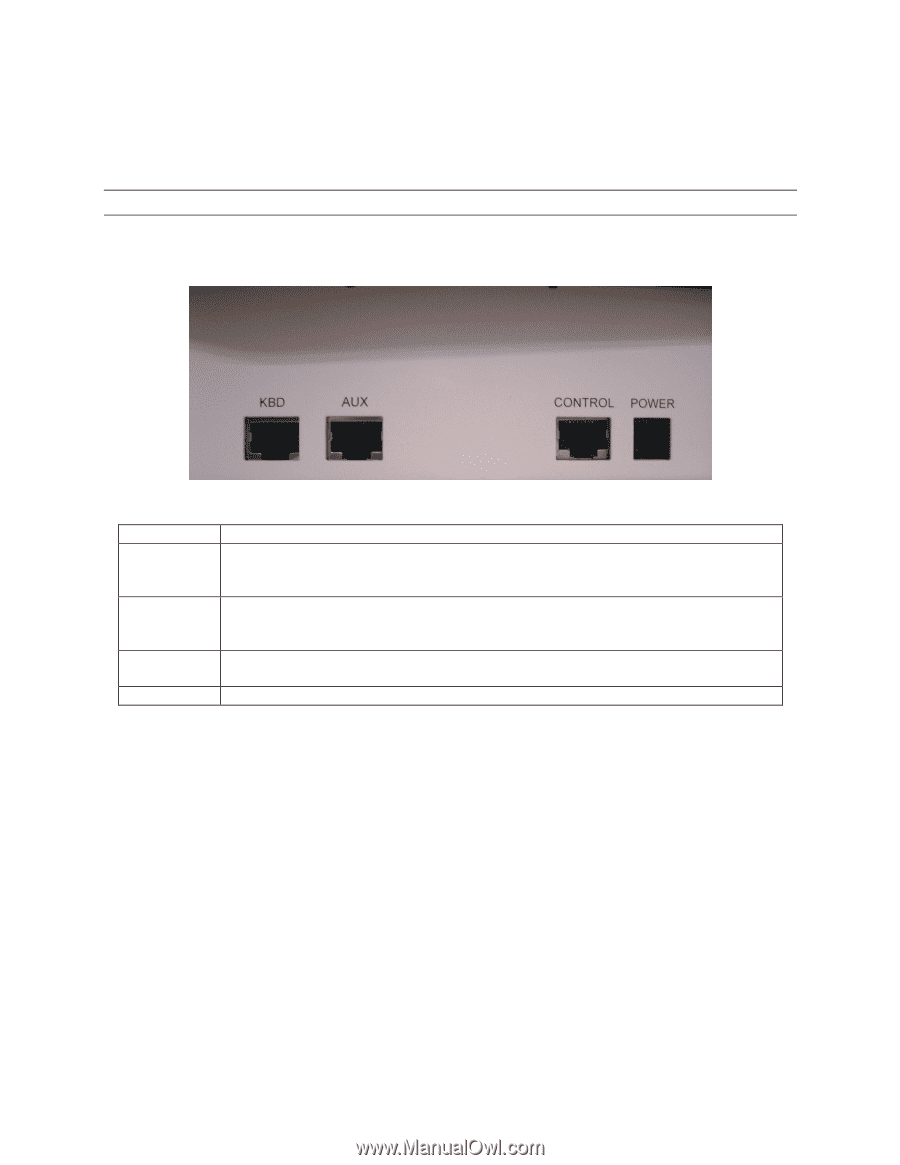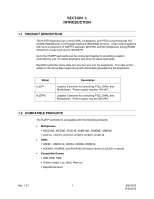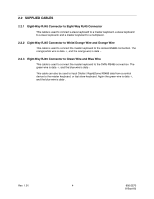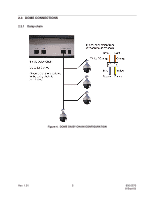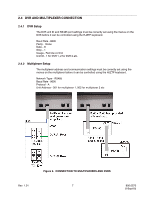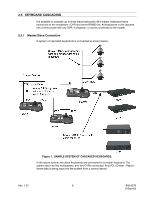Honeywell HJZTP User Manual - Page 13
Installation
 |
View all Honeywell HJZTP manuals
Add to My Manuals
Save this manual to your list of manuals |
Page 13 highlights
SECTION 2: INSTALLATION 2.1 CONNECTIONS All connections to and from the keyboard are made to the RJ type connectors located on the rear panel of the unit. Connector KBD (RS485) AUX (RS485) CONTROL (RS485) POWER Figure 1: HJZTP Rear Panel Function Master keyboard - To connect to a slave keyboard. Slave keyboard - To connect to a higher number slave keyboard. VCL dome data input to master keyboard or last slave keyboard. Master keyboard - To connect either to a DVR or a multiplexer. slave keyboard - To connect either to the master keyboard, or a lower number slave keyboard. RS485 telemetry output - for connection to PTZs (Honeywell domes) or RS485 distribution box. Connection to 12VDC 300mA power supply (supplied). Rev. 1.01 3 900.0570 8-Sept-05