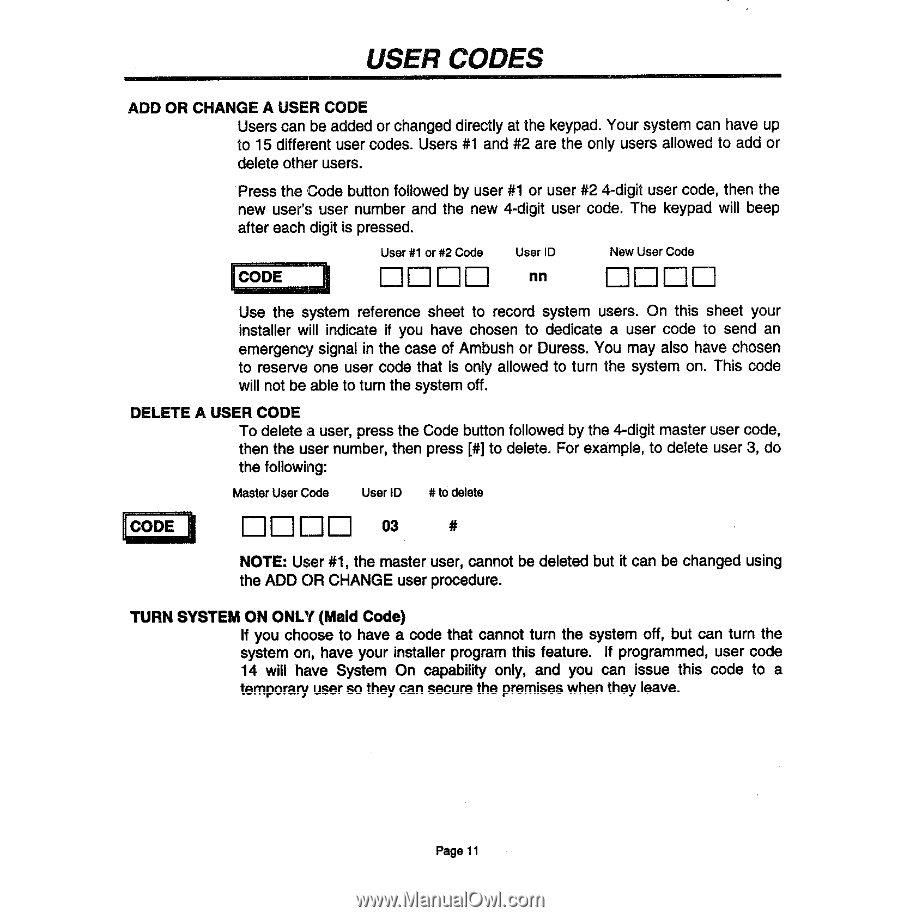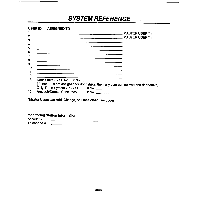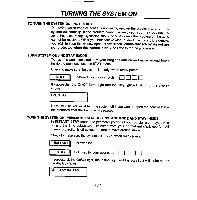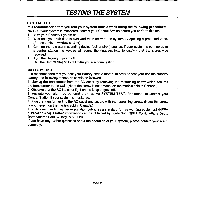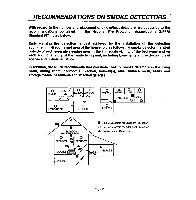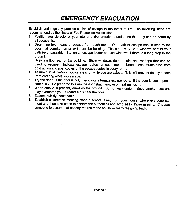Honeywell XL4600SM Owners Manual - Page 11
User Codes - security
 |
View all Honeywell XL4600SM manuals
Add to My Manuals
Save this manual to your list of manuals |
Page 11 highlights
USERCODES ADDORCHANGE AUSERCODE Users csn be added or changed directly at the keypad. Your system can have up to 15 different user codes. Users #1 and #2 are the only users allowed to add or delete other users. Press the Code button followed by user #1 or user #2 ~digit user code, then the new user's user number and the new 4-digit user code. The keypad will beep after each dgit is pressed. User #1 or #2 Ctie User ID New User Code =1 u UUU nn nnnn Use the system reference sheet to record system users. On this sheet your installer will indicate if you heve chosen to dedicate a user code to send an emergency signal in the case of Ambush or Duress, You may also have chosen to resewe one user code that is only allowed to turn the system on. This code will not be able to turn the system off. DELETE A USER CODE To delete a user, press the Code button followed by the 4-digit master user code, then the user number, then press [#] to delete. For example, to delete user 3, do the following Master User C@e User 10 #to delete NOTE: User #1, the master usar, cannot be deleted but it can be changed using the ADD OR CHANGE user procedure. TURN SYSTEM ON ONLY (Maid Code) If you choose to have a code thet cannot turn the system off, but can turn the system on, have your installer program this festure. If programmed, user code 14 will have System On capabihty only, and you can issue this code to a temporary ueer ao they can secure the premises when they leave. Page 11