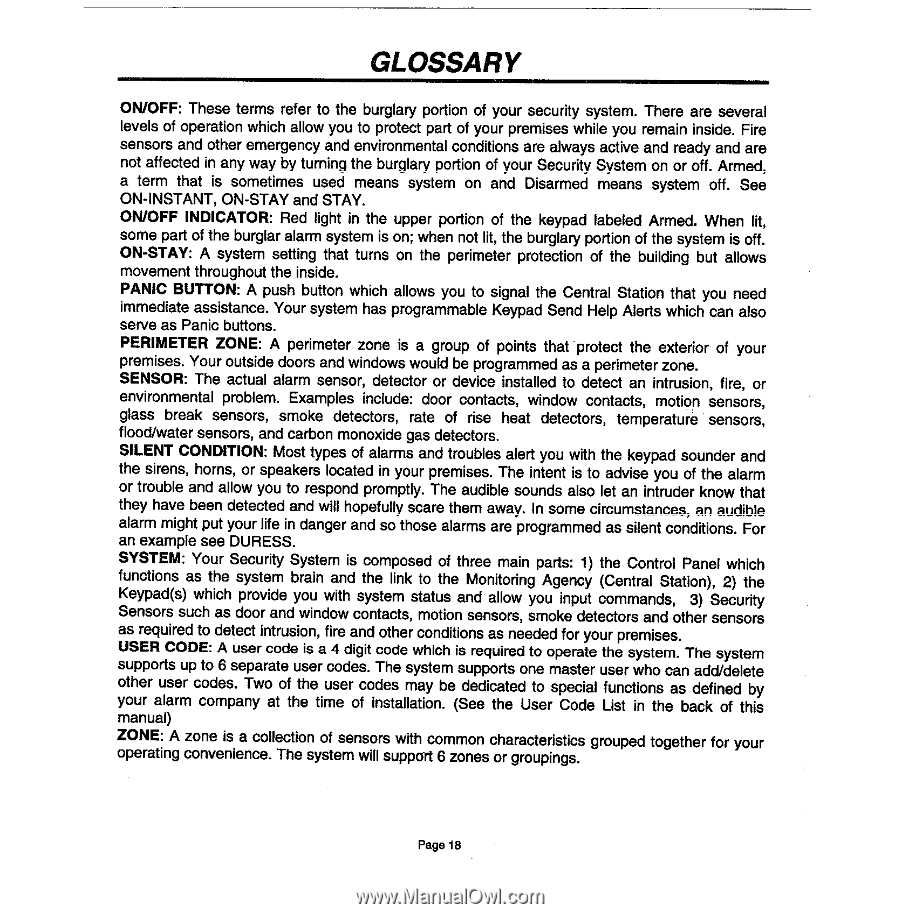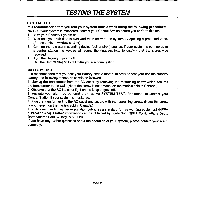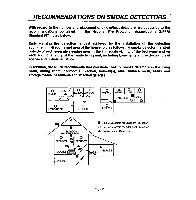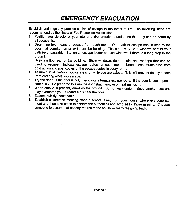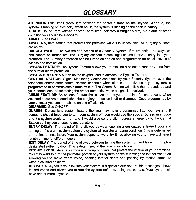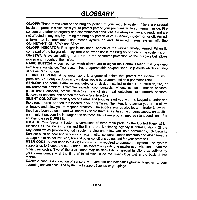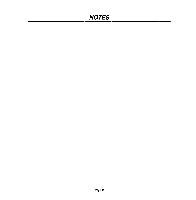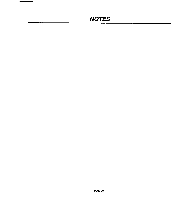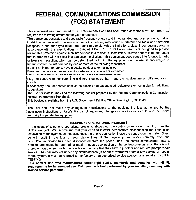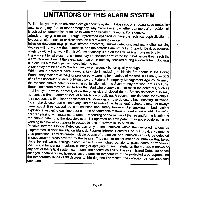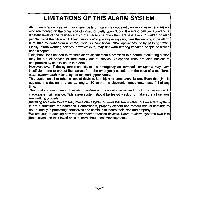Honeywell XL4600SM Owners Manual - Page 18
Owoff, On-stay, Panic, Button, Sensor, - panel codes
 |
View all Honeywell XL4600SM manuals
Add to My Manuals
Save this manual to your list of manuals |
Page 18 highlights
GLOSSARY OWOFF: These terms refer to the burglary portion of your security system. There are several levels of operation which allow you to protect part of your premises while you remain inside. Fire sensors and other emergency and environmental conditions are always active and ready and are not affected in any way by turning the burglary portion of your Security System on or off. Armed, s term that is sometimes used meana system on and Disarmed means system off. See ON-INSTANT, ON-STAY and STAY. OWOFF INDICATOR Red tight in the upper portion of the keypad labeled Armed. When tit, some part of the burglar alarm system is on; when not lit, the burglary potion of the system is off. ON-STAY A system setting that turns on the perimeter protection of the building but allows movement throughout the inside. PANIC BUTTON: A push button which allows you to signal the Central Station that you need immediate asaiatance. Your system has programmable Keypad Send Help Alefls which can also sewe as Panic buffona. PERIMETER ZONE: A perimeter zone is a group of points that" protect the exterior of your premises. Your outside doors and windows would be programmed as a perimeter zone. SENSOR: The actual alarm sensor, detector or device installed to detect an intrusion, fire, or environmental problem. Examplea include door contacts, window contacts, motion sensors, glass break sensors, smoke detectors, rate of rise heat detectors, temperature sensors, floo~water sensors, and carbon monoxide gas detectors. SILENT CONDITION: Most types of alarms and troubles alert you with the keypad sounder and the sirens, horns, or speakers located in your premises. The intent is to advise you of the alarm or trouble and allow you to respond promptly. The audible sounds also let an intruder know that they have baen detected and will hopefully scare them away. In some circumstances, an audible alarm might put your life in danger and so those alarms are programmed as silent conditions. For an example see DURESS. SYSTEM: Your Security System ia composed of three main parts 1) the Control Panel which functions as the system brain end the link to the Monitoring Agency (Central Station), 2) the Keypad(s) which provide you with system status and allow you input commands, 3) Security Sensors such as door and window contacts, motion sensors, smoke detectors and other sensors as required to detect intrusion, fire and other conditions as needed for your premises. USER CODE: A user code is a 4 digit code which ia required to operate the system. The system supports up to 6 separate user codes. The system supports one master user who can adddelete other user codes. Two of the user codes may be dedicated to special functions as defined by your alarm company at the time of installation. (See the User Code Ust in the back of this manual) ZONE: A zone is a collection of aensora with common characteristics grouped together for your operating convenience. The system will support 6 zones or groupings. Page 18