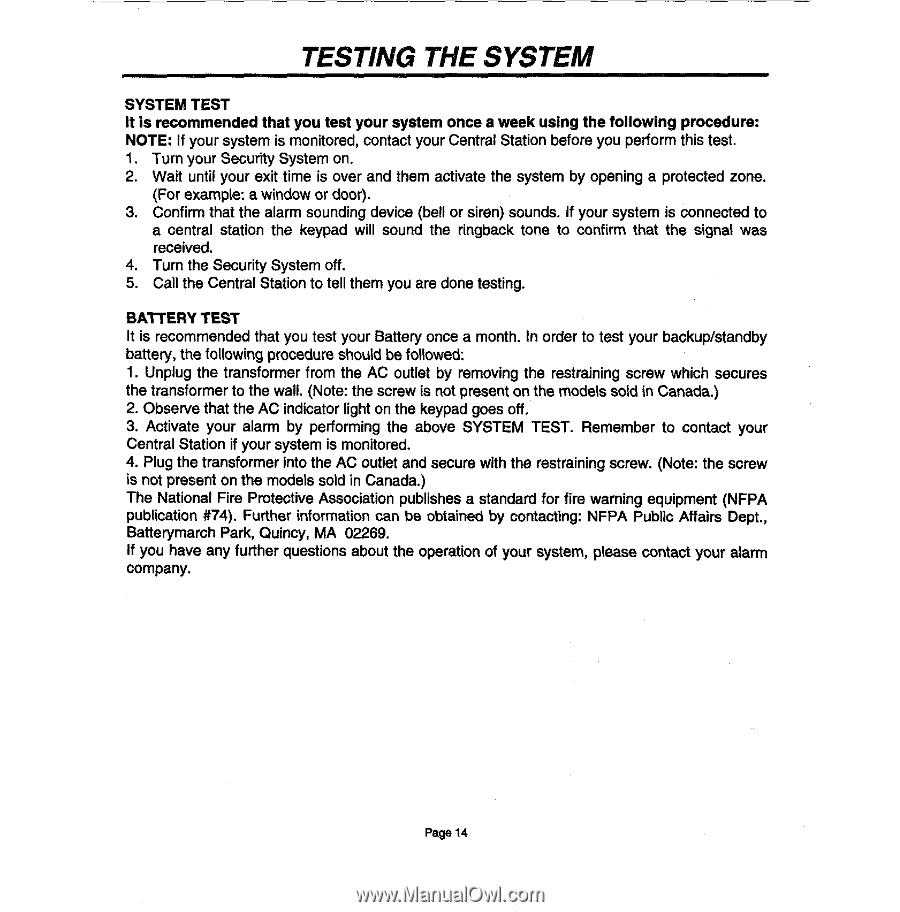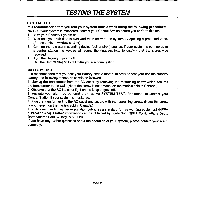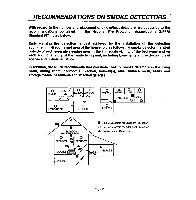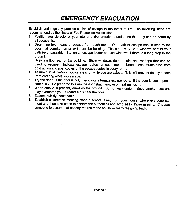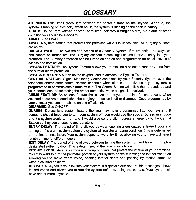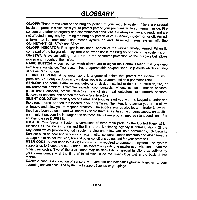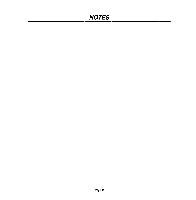Honeywell XL4600SM Owners Manual - Page 14
Testing theSystem - model
 |
View all Honeywell XL4600SM manuals
Add to My Manuals
Save this manual to your list of manuals |
Page 14 highlights
TESTING THE SYSTEM SYSTEM TEST It is recommended that you teet your system once a week using the following procedure NOTE: If your system is monitored, contact your Central Station before you perform this test. 1. Turn your Security System on. 2. Wait until your exit time is over and them activate the system by opening a protected zone. (For example a window or door). 3. Confirm that the alarm sounding device (bell or siren) sounds. If your system is connected to a central station the keypad will sound the ringback tone to confirm that the signal was received. 4. Turn the Security System off. 5. Call the Central Station to tell them you are done testing. BA~ERY TEST It is recommended that you test your Battery once a month. In order to teat your backup/standby battery, the following procedure should be followed 1. Unplug the transformer from the AC outlet by removing the restraining screw which secures the transformer to the wall, (Note the screw is not present on the models sold in Canada.) 2. Obsewe that the AC indicator fight on the keypad goes off. 3. Activate your alarm by performing the above SYSTEM TEST. Remember to contact your Central Station if your system is monitored. 4. Plug the transformer into the AC outlet and secure with the restraining screw. (Note the screw is not present on the models sold in Canada.) The National Fire Protective Association publishes a standard for fire warning equipment (NFPA pub~cafion #74). Further information can be obtained by contacting: NFPA Pubtic Affairs Dept., Batfe~march Park, Quincy, MA 02269. If you have any further questions about the operation of your system, please contact your alarm company. Page 14