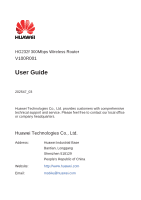Huawei HG232f User Guide - Page 4
Contents, Configuration of Internet Access Parameters - wlan router
 |
View all Huawei HG232f manuals
Add to My Manuals
Save this manual to your list of manuals |
Page 4 highlights
HG232f 300Mbps Wireless Router User Guide Contents Contents 1 Product Introduction 1-1 2 Hardware Installation 2-1 2.1 Selecting a Position for the Router 2-1 2.2 Installing the Hardware 2-1 2.3 Connecting the Cables 2-2 2.3.1 Installing the Router on a Community Broadband Network 2-2 2.3.2 Installing the Router on an ADSL Broadband Network 2-3 2.3.3 Installing the Router on a CATV Broadband Network 2-3 2.4 Powering On the Router 2-5 3 Configuration of Internet Access Parameters 3-1 3.1 Logging In to the Web-based Configuration Utility 3-1 3.2 Using the Setup Wizard 3-6 4 Configuration of WLAN Parameters 4-1 4.1 Setting Up a Wireless Connection Manually 4-1 4.1.1 Procedure on Computers Running Windows 7 4-1 4.1.2 Procedure on Computers Running Windows XP 4-2 4.2 Setting Up a Wireless Connection with the WPS Button 4-4 5 Configuring Frequently Used Functions 5-1 5.1 Configuring Multiple Computers to Access the Internet Simultaneously 5-1 5.2 Enabling or Disabling the WLAN Function 5-2 5.3 Improving the Security of a WLAN 5-3 5.3.1 Hiding the Name of a WLAN 5-3 5.3.2 Changing the Name of a WLAN 5-5 5.3.3 Using Secure Encryption 5-5 5.3.4 Allowing Only Specified Computers to Be Connected to a WLAN 5-7 5.4 Controlling the Internet Access Rights of Computers 5-8 5.5 Prohibiting Computers from Accessing Specified Web Sites 5-12 5.6 Setting the Available Bandwidth of a Computer 5-13 5.7 Preventing Attacks on the Internet 5-15 5.8 Removing the Restriction Caused by the Binding of the Internet Access Account to the MAC Address ...5-16 i